reMarkable Review
Table of Contents
About reMarkable
As our tech advances, things like note-taking can become completely digital. But some people struggle with retiring the good old-fashioned pen and paper. So, reMarkable combines digital and traditional paper notes with their digital paper tablet.
The reMarkable tablet allows you to convert handwriting to text, organize notes, and more. They’ve garnered lots of attention in media like Wired and TechCrunch. Time Magazine also recognized them as one of their Best Inventions of 2020.
But does the E-ink tablet live up to its claims? This reMarkable review intends to find out. Read on to learn more about their products, customer reviews, policies, and more so you can decide if their tech is worth buying.
Overview of reMarkable
reMarkable was founded in 2013 by Magnus Wanberg in Oslo, Norway. Wanberg is a “true paper person” and always brought notebooks or printouts to meetings and lectures. Before development began, he wondered why we couldn’t let go of traditional paper note-taking when tablets and laptops could do the job just as well.
Wanberg realized that taking pen to paper can improve focus but can be a mess when trying to organize your notes. So, reMarkable’s development began. He aimed to make a device that would give a paper-like experience to the user while also allowing them to connect to other applications.
The company began a crowdfunding campaign in 2016, and pre-orders began in 2017. They also launched the second generation of the tablet in 2020, and it was coined as the “World’s Thinnest Tablet.” The company utilizes its own operating system, Codex, designed for optimal e-paper display technology.
Unfortunately, we couldn’t find any more information about the company’s history online. But, we did find that the company is still headquartered in Norway.
This reMarkable review will now discuss some highlights of the tech company.
Highlights
- Delivers a paper-like experience with less waste and more organization
- Many recognitions from different tech driven publications
- Free shipping is available in the US
- A 100-day satisfaction guarantee for their 2nd generation tablet
- They ship internationally
If digital note-taking isn’t for you, reMarkable tablets are a great alternative. They also offer accessories for your tablet, including different markers, folios, marker tips, cables, and more.
So, keep reading this reMarkable review to learn about their best-selling accessories, apps, and more. Note that shipping costs are included in the total price for their tablets.
reMarkable 2 Review
As we mentioned, the reMarkable 2 is the company’s second-generation e-ink tablet. You’re able to handwrite your notes, read and review documents. Then, once you’re done, you can transfer your notes into a typed-out PDF file.
The tablet even feels like you’re writing on paper, so it won’t feel too foreign while using it. Writing on a regular tablet can feel glassy and often come with other distractions. But, the reMarkable 2 is purely for writing, sketching, and sharing with colleagues and peers.
On its own, the reMarkable 2 will run you about $399 brand-new or $349 refurbished. But, if you opt to subscribe to their Connect plan (which we talk about later in this review), it’ll cost you $299.
reMarkable 2 Accessories Review
You can’t have a paper-like tablet without a few extra gadgets. The reMarkable 2 accessories are fundamental parts of the tablet itself. So, let’s get into it!
reMarkable Markers Review
Obviously, you’ll need something to write with if you snag the tablet. The reMarkable Markers are specially designed to mimic pen-to-paper friction with digital ink. They also have low lag and are very precise when in use.
There are two markers to choose from: the original Marker and the Marker Plus. The $79 original tool is lighter in weight and color, but it does not include the built-in eraser. On the flip side, the $129 Marker Plus features a built-in eraser function. Both Markers are made with magnets to snap to the reMarkable tablet.
It’s important to note that the original Marker is not compatible with the reMarkable 2.
reMarkable Folios Review
Next up in this reMarkable review are the Folios. These covers are designed for the reMarkable 2 to keep it protected and safe. In addition, their fine leather adds some sophistication and a professional look to your tablet.
When it comes to function, the reMarkable Folios are designed with built-in magnets to snap the reMarkable securely in place. Depending on your preference, you can choose from a Book Folio, which gives it a folder look, or a Regular Folio, which you can slip the tablet into like a laptop sleeve.
Note that these Folios are only compatible with the reMarkable 2. In addition, prices vary depending on the Folio’s finish and which style you choose. Here are the variations:
- Book Folio: Black and Brown for $169 or Gray (polymer weave) for $119
- Folio: $69
reMarkable Marker Tips Review
Believe it or not, even if the tablet is part digital, your Marker tips can become blunt due to the friction, just like a real pencil. So, the tech company offers reMarkable Marker Tips to replace them. Swapping out a blunt end for a new one will ensure that you have a smooth writing experience.
Both Markers come with nine spare tips in a Marker tip card. Don’t worry, though. You won’t need any extra tools to replace them. First, remove your used tip using the bottom of the card. Then, bend the card to expose the replacement and slip it through your Marker.
If you still need help, the brand offers all the tips and visuals you’ll need right here: https://support.remarkable.com/hc/en-us/articles/360006763018-Markers-and-Marker-tips-for-reMarkable-2.
A nine-pack of Marker tips will run you about $14, and a pack of 25 will cost you $34.
reMarkable Cable Review
The last of the accessories is the reMarkable Cable. Depending on your laptop or computer, you can choose between a USB A port or a USB C. With the cable, you can transfer files without WiFi and, of course, charge your reMarkable tablet.
File transfer is still in the works and hasn’t been fully implemented, but you can still use the cable to charge your tablet. All you need is a USB charging port and either a computer or USB wall outlet. The company notes that if you use your reMarkable tablet for 2-3 hours per day, it’ll probably last all week. So, you’ll probably only need to charge it during the weekend.
The reMarkable Cable retails for $19.
reMarkable App Review
Next, in this reMarkable review, we will look at their helpful apps. These applications can help you organize, download and import files to your computer or phone. Note that these reMarkable apps are entirely free.
reMarkable Desktop App Review
The reMarkable Desktop App helps sync all of your documents, notes, ebooks, and more to all of your devices. You can also use the Screen Share function during meetings or share notes with a study group. It’s also compatible with Windows 10 and MacOS 10.13 or newer.
Log into your reMarkable account and download the desktop app to set it up. Then, open the app to get a one-time code to connect to your account. After that, your browser will re-open with the code you’ll enter into the app. Then, you’ll be able to import and export files through the computer.
reMarkable Mobile App Review
Like the Desktop App, the Mobile App helps you view, import, and sort files. You can find the reMarkable Companion app in both the App Store and Google Play, and it will connect to the reMarkable cloud. This will sync your files to your devices when connected to WiFi.
The process is similar to downloading the Desktop App. Once the reMarkable Companion downloads, you can click ‘Get a one-time code’ to connect to your account. This will redirect you to a browser where you’ll log in and enter the code on the app. Then, you’re all set.
The Mobile App has the same functions as the Desktop App without Screen Share.
reMarkable Connect Review
Last up in this reMarkable review is the reMarkable Connect subscription. As we mentioned earlier, you can get the reMarkable 2 for a discounted price if you subscribe to Connect. In addition, by subscribing, you get a few extra perks with your tablet.
With the complete Connect plan, you can get the following functions:
- Unlimited cloud storage
- Google Drive and Dropbox compatibility
- Handwriting conversion
- Screen Share
- 36-month extended warranty and free returns
Some of these features are self-explanatory, but they definitely make using the reMarkable 2 a lot easier. For example, you and your potential colleagues can easily access notes and documents with unlimited cloud storage and file-sharing apps. In addition, you can reuse your notes in emails or presentations by converting them into digital text for handwriting conversion.
The Connect plan costs about $8 a month. To get the discounted price on the reMarkable 2, you must also purchase a prepaid 3-month Connect plan, which will run you about $24. Your monthly payments begin after the 100-day satisfaction guarantee passes. Don’t worry, though. You’re able to cancel with no strings attached.
Who Is reMarkable For?
reMarkable’s products are great for people who prefer handwriting their notes but want to share them digitally and in a more organized fashion. The tablet also helps reduce paper waste without sacrificing the paper-like experience.
Additionally, if you get easily distracted on traditional tablets or laptops when note-taking, the reMarkable completely eliminates that as it isn’t compatible with other applications. That being said, it comes at a high price tag and might not be accessible to all people.
reMarkable Reviews: What Do Customers Think?
So, now that you know about our featured brand’s best-sellers, it’s time to look at some customer feedback. This reMarkable review searched the internet for testimonials and found some on the main website, Trustpilot and Amazon.
Unfortunately, the reMarkable 2 tablet is the only product on their site with reviews, though they are extensive. It has a 4.4/5 star rating from about 1.3k reviews.
One reviewer writes, “A great tool to focus with. I love the fact that I don’t get bothered by anything else – if I’m reading, writing notes or reviewing documents. The writing is natural and convenient.”
Another satisfied customer says, “Love the ability to organize folders and notebooks. Love the ability to import and write on PDFs. I’ve used it extensively and it has proven to be a great paper replacement! Love the feel of writing on it. It’s like writing on paper!”
The good reviews don’t stop there. Another reviewer says, “Purchased for my daughter who runs her own social marketing company and she loves it. Has now replaced the numerous pads of paper she normally goes through… I initially felt unsure about buying something I wasn’t able to try first, but in this instance, I’m glad I did.”
This reMarkable review also found that the company received some good Trustpilot reviews. One reviewer writes, “Excellent! Second remarkable purchased: very easy to configure on the site, and the product received in less than a week in careful packaging. The product itself is awesome.”
Another customer writes, “Great device from this young company. On customer service – I bought an rM1 when it first launched. It was not for me and I received good communication and a quick refund. I bought an rM2 when it launched and I love it. I did have cause to ask a question and I received an answer within a few days.”
When it comes to criticism, there are complaints about customer service on both Trustpilot and Amazon. The company has a 2.2/5 star rating on Trustpilot, and many issues are with reMarkable’s service and the recent subscription model.
There are also a few lower ratings on reMarkable’s main site. These customers cite glitches and lagging on some of their devices. Unfortunately, only one low rating received a response from a customer service rep. Overall, though, we’ve seen more positive feedback than negative.
Is reMarkable Worth It?
Merging digital technology and traditional paper handwriting is an excellent evolution in technology. reMarkable can mimic handwriting on a device that’ll help you organize your thoughts, notes, documents, etc.
Based on this reMarkable review, we’d say that the company and its tablets are worth considering if you have the means. Not only does it feel like paper and help with focus and engagement, but it also eliminates paper waste and helps you sort out your documents efficiently.
reMarkable Promotions & Discounts
As we mentioned earlier, you can get up to a $150 discount on the reMarkable 2 if you opt for the Connect plan. Unfortunately, we couldn’t find any other active deals, but you can sign up for their newsletter to get updates.
Where to Buy reMarkable
Are you trying to get your hands on a reMarkable 2 tablet? You can buy one at remarkable.com. They’re also available for sale on Amazon.
FAQ
Who owns reMarkable?
Magnus Wanberg is the owner and founder of reMarkable.
Does reMarkable ship internationally?
reMarkable does ship internationally. We’ll get into more details in the following section.
What is reMarkable’s Shipping Policy?
reMarkable offers free express delivery for orders that contain a device. As we mentioned, shipping costs are already included for tablets. But, if your order only includes accessories, you can choose between express or standard delivery, and shipping prices will depend on your location.
Here are the estimated express delivery dates for different locations:
- US and Canada: 2-10 business days
- Asia: 2-5 business days
- Oceania: 8-17 business days
- Europe: 2-5 business days
Once you place your order, you’ll receive a confirmation email and your invoice. Then, you’ll get tracking info once it ships out.
What is reMarkable’s Return Policy?
If you purchased the reMarkable 2 and the Connect Plan, you’re subject to a 100-day satisfaction guarantee from your order’s delivery date. So, the return will be free, and you’ll also get a full refund. Unfortunately, this doesn’t extend to the subscription fee.
All of your purchased items must be included to be accepted for satisfaction guarantee returns. This applies to Folios and Markers. Additionally, suppose you’re returning due to a defect that isn’t covered under their 36-month warranty. In that case, you can purchase a refurbished product at a lower price on their returns website.
Unfortunately, we couldn’t find much information about a return policy for customers who didn’t pay for the Connect Plan.
How to Contact reMarkable
We hope you enjoyed reading this reMarkable review. If you have any questions, you can consult the company’s FAQ and Support page for more info. Unfortunately, we couldn’t find direct contact information. But here is their business address:
Biermanns gate 6
0473, Oslo
Norway
Check out similar brands you might like:

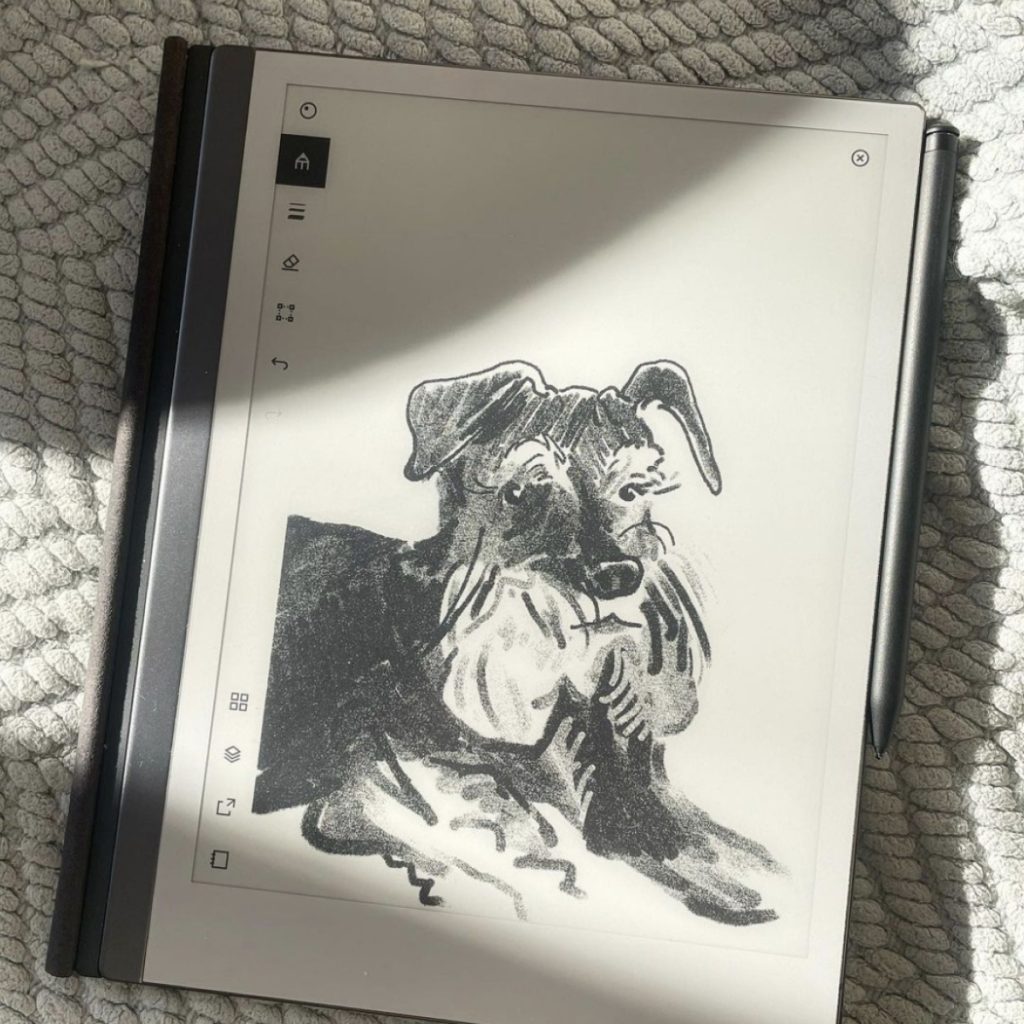

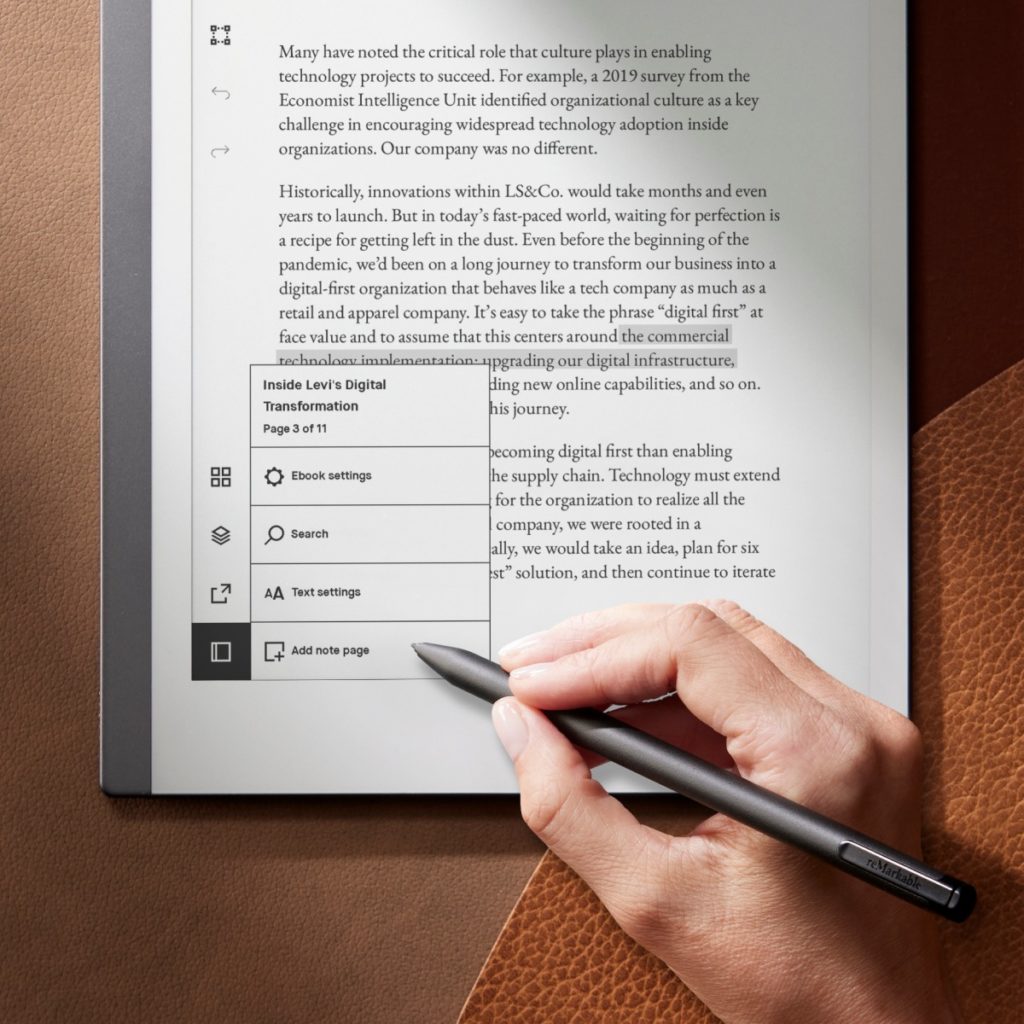
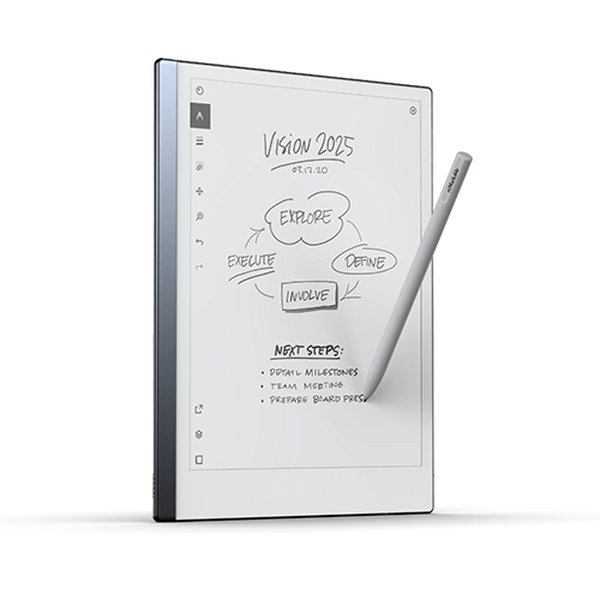





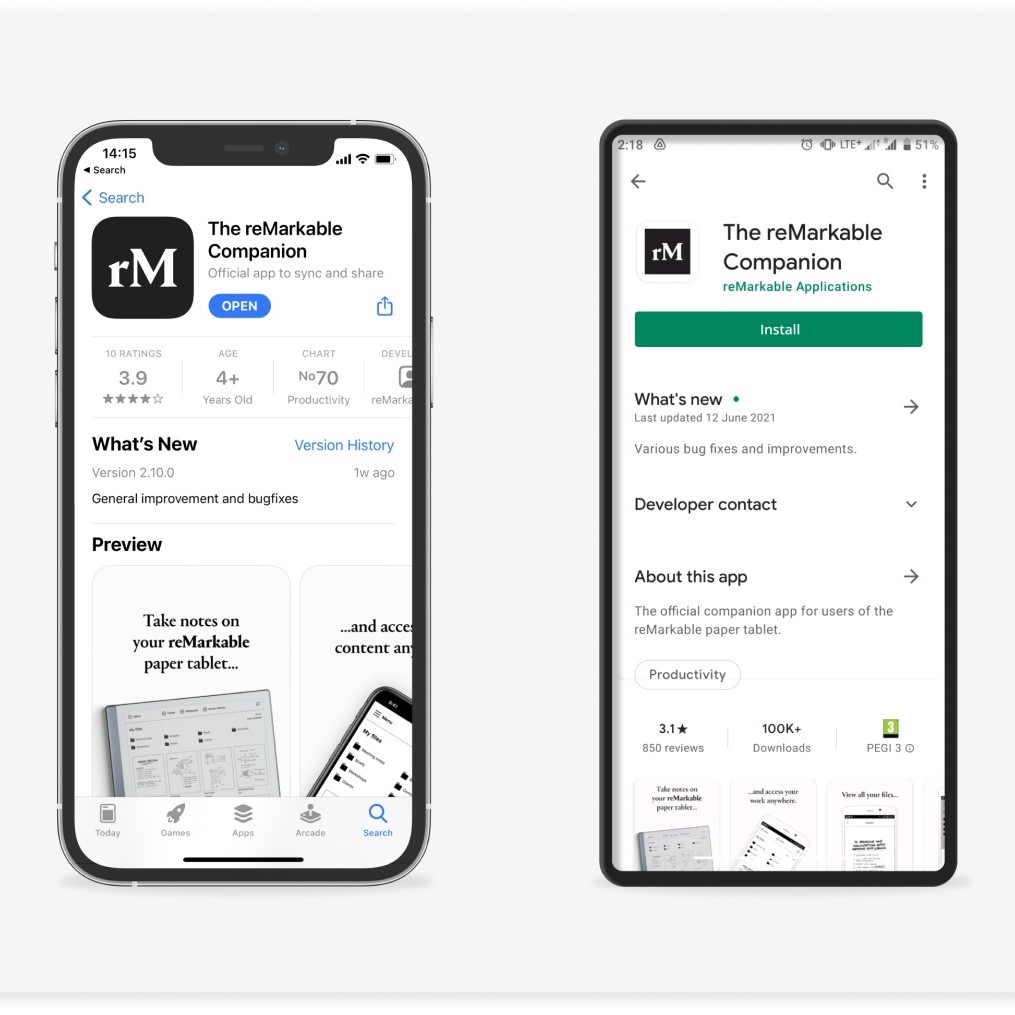
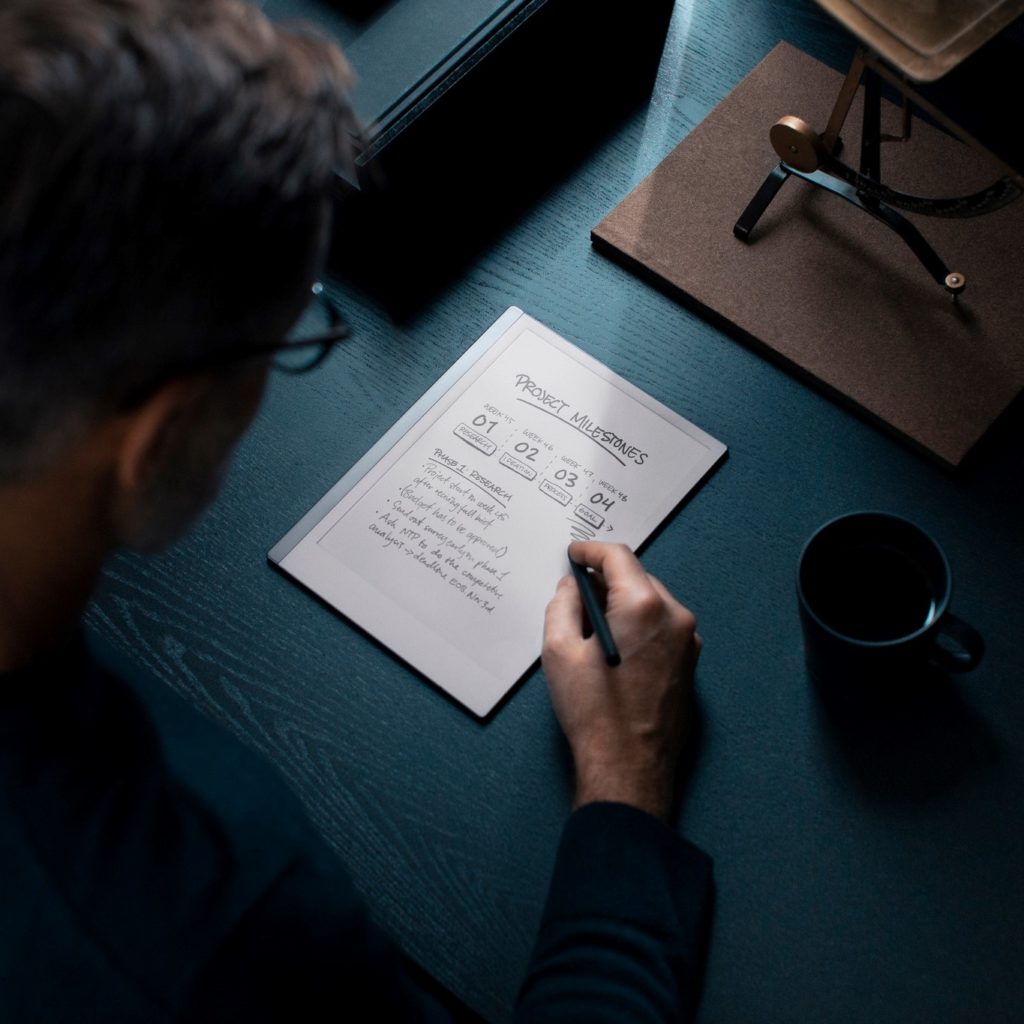
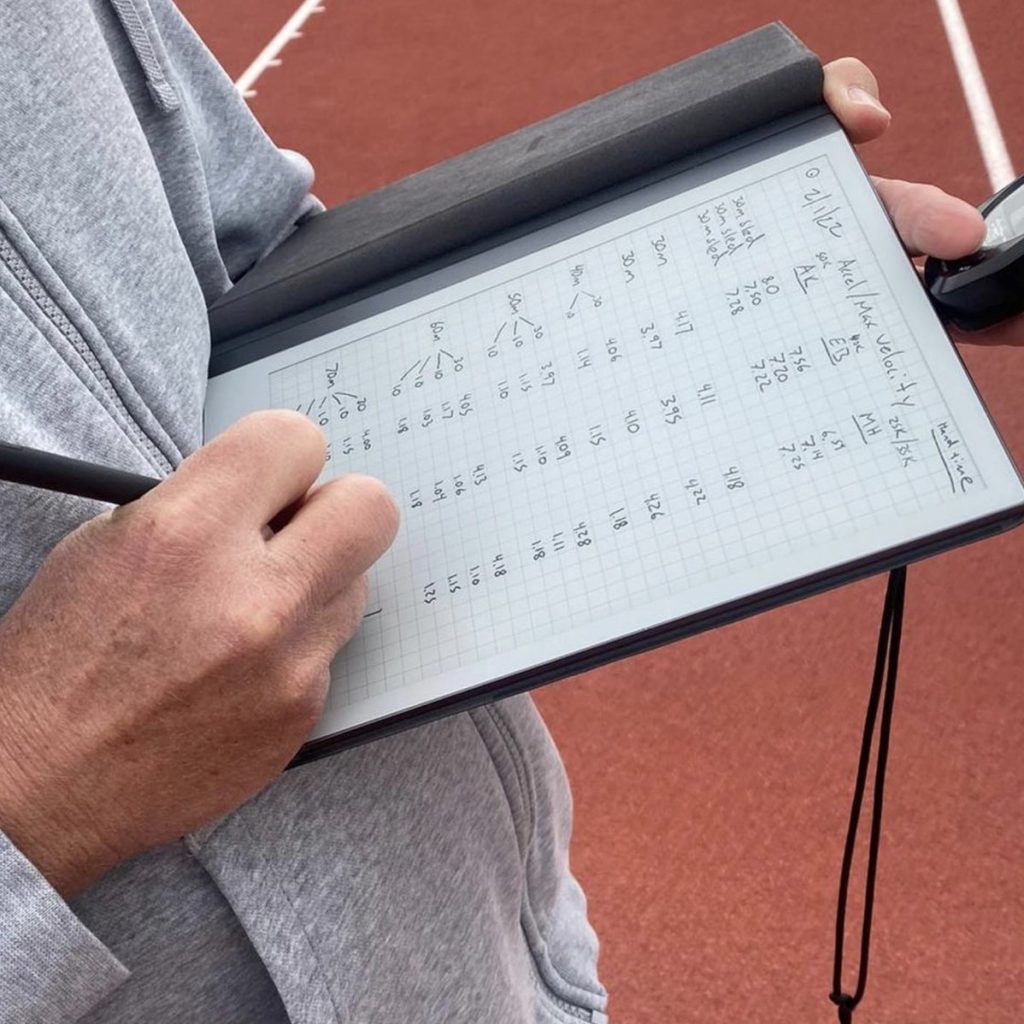
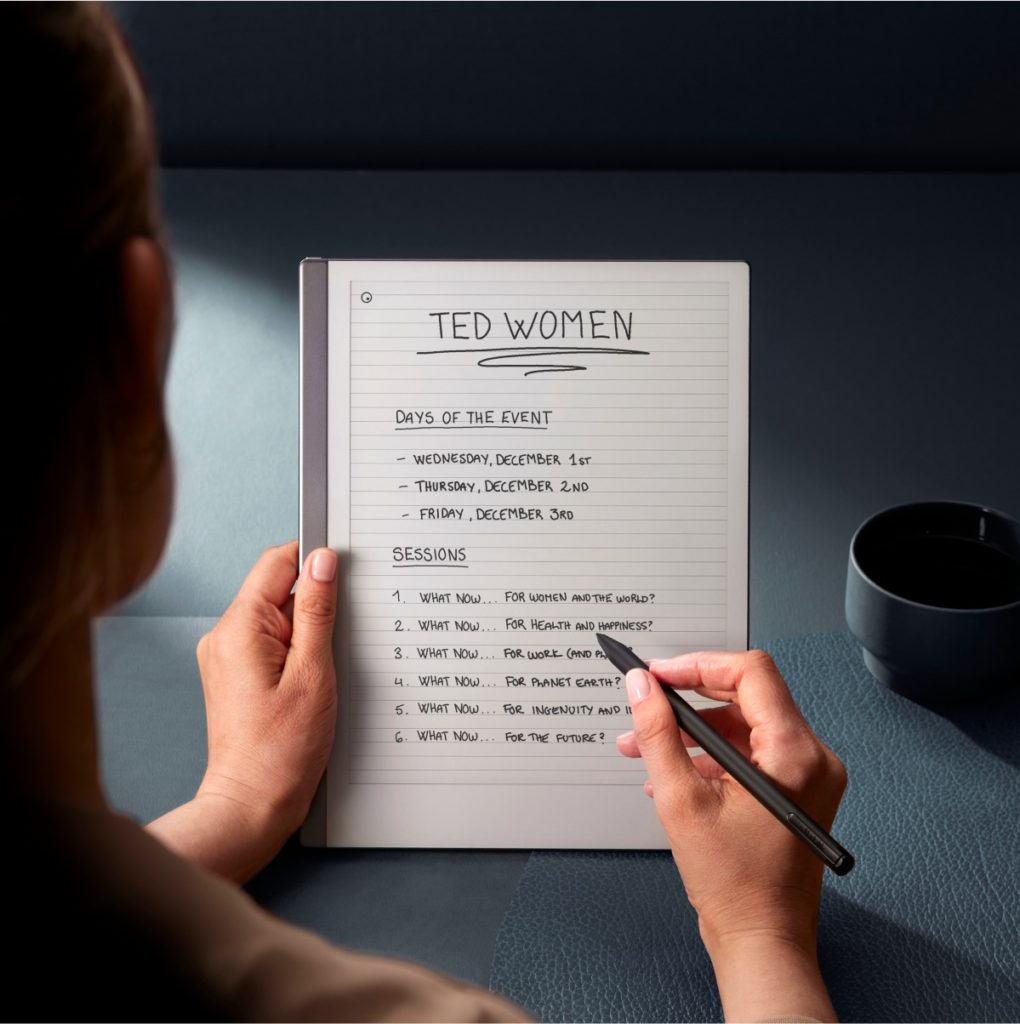









Ask the community or leave a comment
WRITE A REVIEWCustomer Reviews
Leave a review