Kano Review
Table of Contents
About Kano
The up-and-coming tech brand Kano is a force to reckon with when it comes to helping both children and adults learn the intricacies of creating and implementing technology, PCs, and coding.
It was one of Time Magazine’s Best Inventions of 2018, and in 2019, was Fast Company’s second-place winner in World’s Most Innovative Companies.
Kano even has over 40.6k Instagram followers. Is the tech hype really worth it? That’s what this Kano brand review intends to find out.
Ranking alongside Apple in anything is a good look. But what does Kano really offer in terms of build-it-yourself technology, and is actually a real usable computer? This Kano review brand will answer if and which Kano hardware and software are worth your time and money.
Overview of Kano
“Tech for creation, not just consumption.” Kano puts this slogan into action by creating hardware that you have to assemble yourself before you’re able to use it.
All of their products come unassembled with detailed instructions on how to put them together, and the functions of each working part of their tech. Furthermore, their online software community Kano World helps you learn how to code and create digital art.
The British company got started with Kano PC in 2013, when Alex Klein and Yonatan Raz Fridman, the co-founders and CEOs, got inspired by Klein’s younger cousin to come up with a creative technology system that could complement his creative interests.
Kano Review
Bearing their mission in mind, this Kano brand review wanted to give you the lowdown on what to expect when you order Kano tech products.
The idea of constructing and coding the computer you use is revolutionary, and we definitely thought we should take a closer look at the execution of this great idea.
From its instruction manual to its futuristic and fun orange angular design, this daring tech venture is fascinating and risky, to say the least, but before we dive right in, this Kano brand review will go over some of the brand’s basic features.
Highlights
- Interactive teaching for young creative minds
- Easily assembled
- Access to software for teaching code and other technological purposes when you subscribe
- Comes with Windows 10 S, but can be changed to the full Windows home version
- Sturdy
- Kano PC doubles as a tablet
- Affordable prices
- Meant more for children
- Website is navigated when you already are informed about the product from other sources
- Bulky and heavy PC
- Wi-Fi connectivity on the Kano PC is not the best
Now, this Kano brand review will go over the core products this brand has to offer, beginning with their flagship product and moving into all the fun accessories.
Kano PC Review
The Kano Modular PC is powered by an Intel Celeron N4000 CPU. As far as storage capabilities go, it includes Wifi connectivity, 4GB of DDR3L RAM, 64GB of eMMC storage, and has a microSD slot if needed.
The Kano PC also includes an 11.6” HD touch screen, USB ports, an HDMI port, and audio jacks.
It comes as Windows 10 S Mode, but can be adjusted easily to the regular Windows home version for your convenience.
This basically means adjusting the PC so that it can actually download apps and other installments to make it function like any other laptop or computer.
Once assembled, Kano gives you access to Kano World, which gives you (or your children) the chance to create projects, works of coding, and art.
These creations can then be shared with the rest of the Kano World community. The process is secure and can be done under the supervision of a guardian if you sign up as a parent.
If you want to buy the Kano PC, it is $400.
Kano Computer Kit Review
The Kano Computer Kit comes with all of the working parts of a laptop, unassembled to create as you go. Included in the kit are the keyboard and the Raspberry pi 2 model b single-board computer.
When you buy the Kano PC, the computer kit is included. There are also cute stickers for you to personalize the assembled and completed computer.
Assembling the Kano PC is one of the key portions that makes this product unique and great for kids. The different pieces come with an instruction manual that explains the role of each part of the PC, how to put it together, and explains what happens when everything is assembled. Pretty neat, right?
With the computer kit comes the opportunity to be a part of a much bigger conversation, the Kano Club. This is an interactive space for Kano users to learn, engage in, and create works of coding and art.
The Computer Kit is what you receive when you order the Kano PC, and is included in the $400 price.
Kano Club Review
So, now that we’ve talked about Kano’s free platform Kano World, now’s the best time for this Kano brand review to go over the benefits of investing in Kano Club.
If you subscribe to Kano Club, you gain access to detailed tutorials and tech that encourages your coding skills and knowledge.
There is also a Kano Code app for Kano and non-Kano users to gain similar coding and tech experience.
If you decide to invest in this subscription service, it is $10 monthly, or $100 a year.
Kano Webcam Review
The compact, yellow 1080p, 2.1 Megapixel Kano Webcam is a solution for all your video call needs. It has a flexible cable that makes adjusting positions during a call efficient and comfortable.
It also has a macro lens and flashlight for clarity and is known as one of the smallest webcams you can get (9.29 x 1.18 x 0.51”). That’s a qualification we didn’t know we needed, but it comes in handy when you are looking for a less bulk webcam for vlogging purposes.
If you choose to invest in this stylish webcam, you can buy it for a reasonable $40.
Kano Headphones Review
Have you ever considered building your own headphones, just because? Kano Buildable Headphones let you experience just that! You can build your own Bluetooth headphones that can connect to your tablet, phone, and laptop.
At a time when Bluetooth headphone competition is on the rise, the sleek, black, over-ear Kano Headphones offer a built-in microphone, a whopping 20+ hours of battery life, and great quality sound.
If this is the Bluetooth headphone system you decide to choose, you can purchase it for $40.
Kano Mouse Review
The Kano Mouse is a complete DIY adventure! The orange, edgy mouse is meant for children, as is clear from its size (3.6 x 2.2 x 1”). It connects to the Kano PC but also works with any other computer as well.
It is equipped with left- and right-click buttons, as well as the classic scroll wheel that mouse users have grown to love. It doesn’t hurt that it’s a super lightweight mouse as well.
If you want the Kano mouse, it costs a very reasonable $30.
Who is Kano For?
Technically anyone could learn a thing or two from Kano’s tech, assuming you’re not already in computer sciences, in which case the lessons would be a little redundant.
But, while conducting our Kano brand review, we found several demographics that could benefit these products more than others.
To start, Kano is an absolutely wonderful for kids aged 5-10. Never in a million years did we think there would be a tool to teach 7-year-olds coding, but Kano made it happen. Kano World is also a great kid-friendly community for viewing and understanding each other’s work.
Teachers should also seriously consider bringing this technology into the classroom. It’s relatively affordable, and the lessons on electrical engineering would be a rewarding experience for students. It’s the stuff we wished we learned when we were younger!
Kano products also provide a great opportunity for parents to play and connect with their children. It’s like the modern version of doing a jigsaw puzzle or playing a board game. Kids love it when parents try to understand and appreciate their interests!
Finally, this Kano brand review has the sneaking suspicion that tech collectors should get in on this piece of PC history. Kano is selling out fast even amongst retailers, and we think such a brilliant innovation deserves to be admired.
Kano Reviews: What Do Customers Think?
Kano tech has garnered a lot of attention from the tech field, and because of this, it has customers talking. Is it worth the money? Is it easy to put together? All very important questions, and this Kano brand review is here to root out the answers.
Customers have generally had a positive experience with Kano. The key factors that they enjoy are the easy building component and the learning process for their kids.
Another factor they value is that this computer actually works as a computer. It isn’t just a puzzle for their kids to put together, and it’s a safe option for their kids to use instead of a laptop or desktop.
Einnyc, a verified Kano PC purchaser from Best Buy, offers a detailed look into her kids’ experience. After owning the product for two weeks, she says:
“From the moment I opened the box with kids aged 3-8, they were immediately engrossed in the packaging and instructions. Having them build the computer and learn about the parts before it even turns on is a genius idea. And they were so proud that they did it and told several other family members… Would highly recommend for young kids and even parents.”
Charybdes on Reddit concurs, saying, “I teach programming at uni and was blown away by the software. Can’t hype enough for young kids learning to code in a fun interactive way.”
Another positive Kano review can be found on TrustPilot by a user named James Hamlin. He says, “A computer your kid can make themselves, simple, intuitive and at a great price, Kano has been a great addition to the household.”
The general consensus seems to be…yes! This product is a great tool for teaching children skills that most likely will benefit them throughout their childhood and adult lives.
An important factor to consider here is that the majority of actual Kano users are unable to submit reviews themselves since they are children. So, it is important to consider that a majority of user experience and feedback isn’t really recorded.
Something that can be improved and hopefully will be in the future is that Kano’s website doesn’t offer a review section. However, resellers such as Amazon and Mastermind Toys track Kano customer satisfaction:
- Kano PC and Computer Kit: Amazon ranking is 4.3/5 stars from 817 reviews.
- Kano Webcam: Amazon ranking is 3.8/5 stars from 70 reviews
- Kano Headphones: on Mastermind Toys, out of two reviews, 5/5 stars.
- Kano Mouse: Amazon ranking is 3/5 stars from 3 reviews.
Some reviews express concern because they feel that the system doesn’t allow them to actually install much. This is easily solved, however, by switching from Windows S, to Windows 10 home.
A few unhappy customers also said they prefer something lighter and easier. To this point, we’d like to add that the point of Kano is to be a learning, do-it-yourself computer, mostly for children. It definitely isn’t a product to invest in if you are looking for something small to fit into your purse.
Is Kano Worth it?
After conducting this Kano brand review and product analysis, we can safely conclude that if you have kids, you should let them try this out.
It shouldn’t be valued necessarily as a computer unto itself, but more as a computer learning experience. For children to get the opportunity to literally construct a computer, it is invaluable in today’s digital landscape.
Additionally, it is worth having in a classroom environment to teach computer science and engineering, the top skills of the information era.
This kind of technology puzzle building is something we wish we got to experience when we were younger. Children don’t necessarily know the difference between learning and play, so it is a great experience and learning tool for them to get to do both.
In terms of determining if this product is actually worth the money, you should consider that it is sturdy, hands-on, and fun to occupy the attention of kids – the kind of screen-time they probably should be getting.
Also, for those adults and seniors who didn’t get any experience understanding computer technology as we mentioned before, this might be a great investment to understand how laptops work.
This Kano brand review argues that anything with a component that educates the public on new or complex topics is always a great investment. With this tool, just about anyone can understand coding and basic computer parts and functions.
We also think that if you decide to get this product, especially for your child, it’s pretty impressive that the roles for filtering as a parent are made clear through creating parent accounts of Kano World and Kano Club.
Kano tech is essentially a toy and a computer all in one. We love it.
Where to Buy Kano
Kano is available on kano.me, but also on:
- Amazon
- Best Buy
- Staples
- Microsoft
- And any other tech and toy retailers across the world.
FAQ
Who owns Kano?
Kano is owned by Alex Klein and Yonatan Raz Fridman in London, England. Klein studied in Cambridge and got the idea for the Kano PC through his younger cousin, Saul.
Does Kano offer a Warranty?
With the proof of transaction, Kano offers a one-year warranty if you purchase from Kano.me or other official stores, The one-year warranty includes replacement of faulty parts, and the replacement of the full kit if they deem it necessary.
What is Kano’s Shipping Policy?
After ordering from their website, you will receive an email with a confirmation number and tracking information. Kano is not responsible for any international duties that may apply. The tech brand ships to 31 different countries.
What is Kano’s Return Policy?
Kano has a 30-day return policy from the date products are purchased on Kano.me for unopened products. If a product is faulty, an open product can be considered for return.
How to Contact Kano
If you would still like more information than we have provided for you in our Kano brand review, you can contact Kano support on their website. They promise to take within one business day to get back to you.
They also have a detailed help page that could help with any software difficulties.
Kano also has a contact specific to teachers and educators who wish to purchase their product for a class or curriculum. The email for that is [email protected].
Check out similar brands you may enjoy:

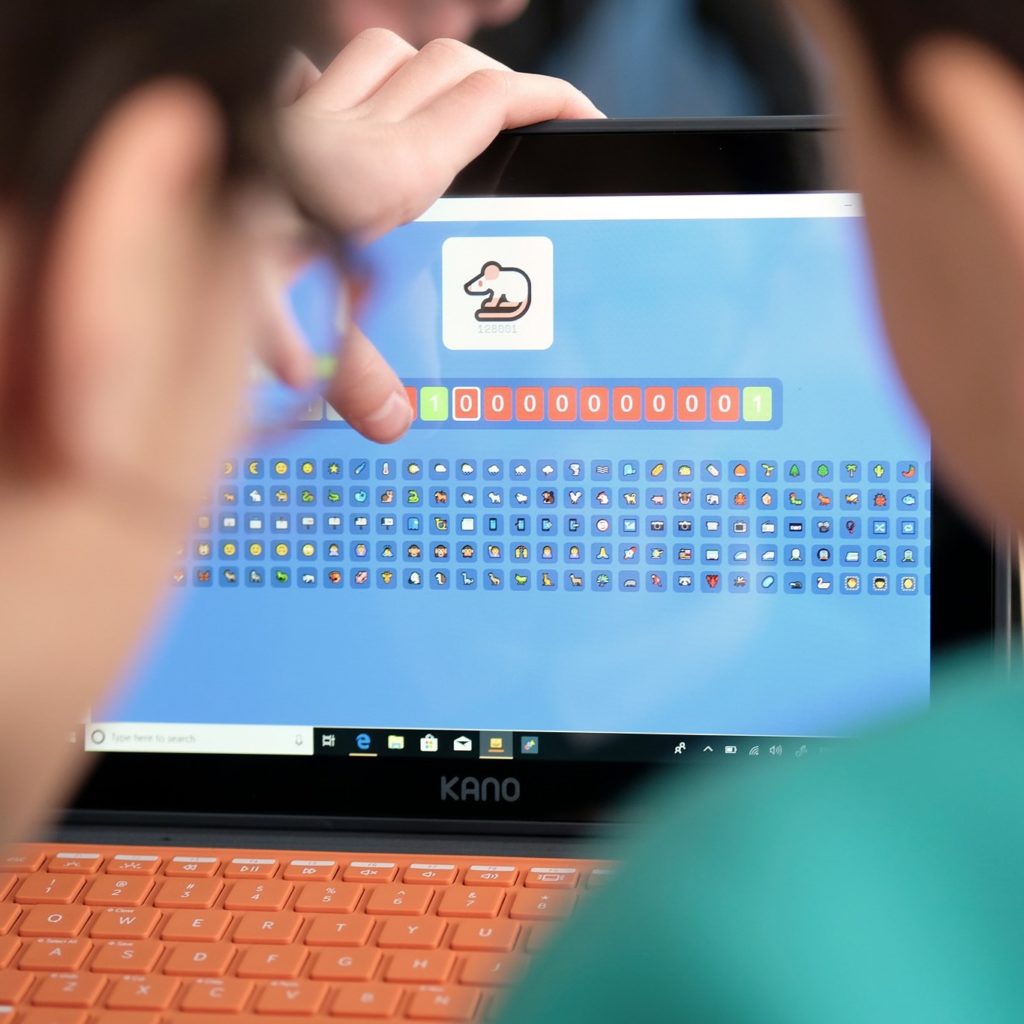



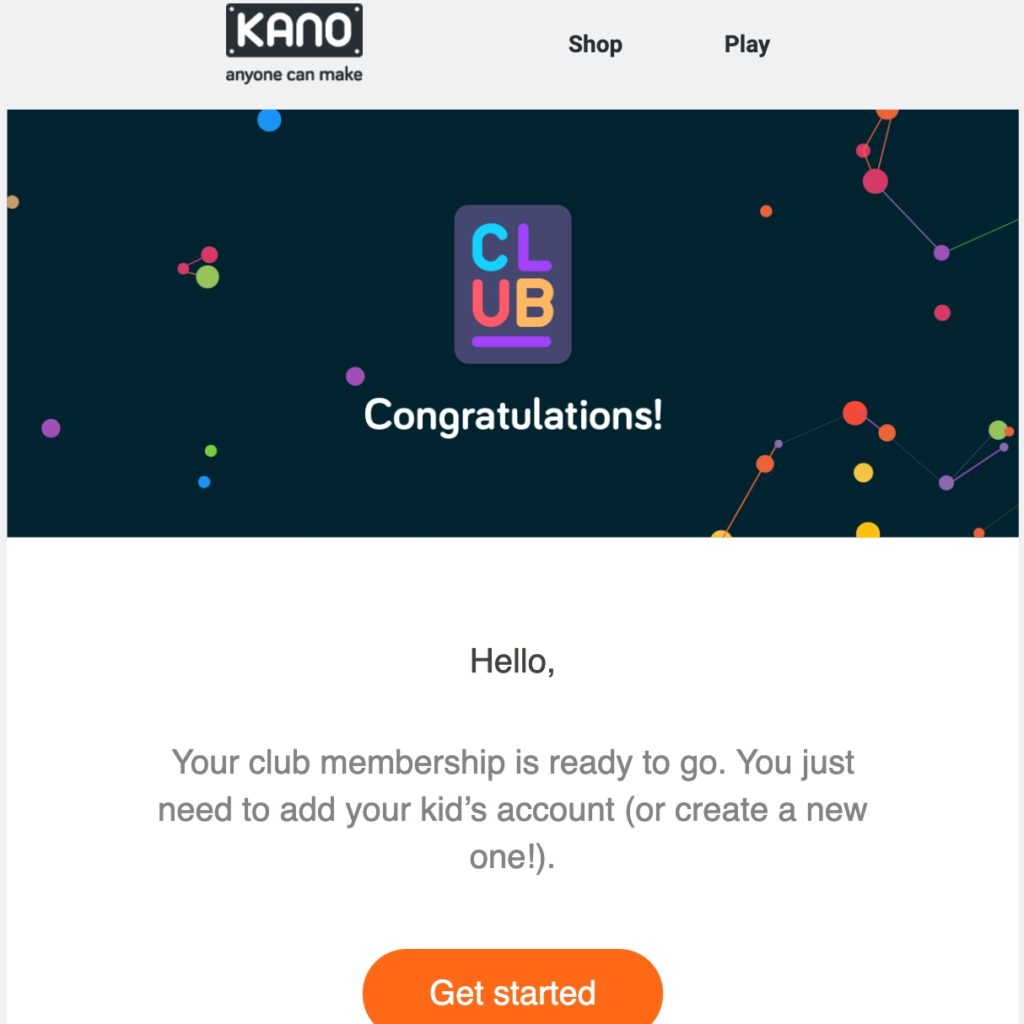






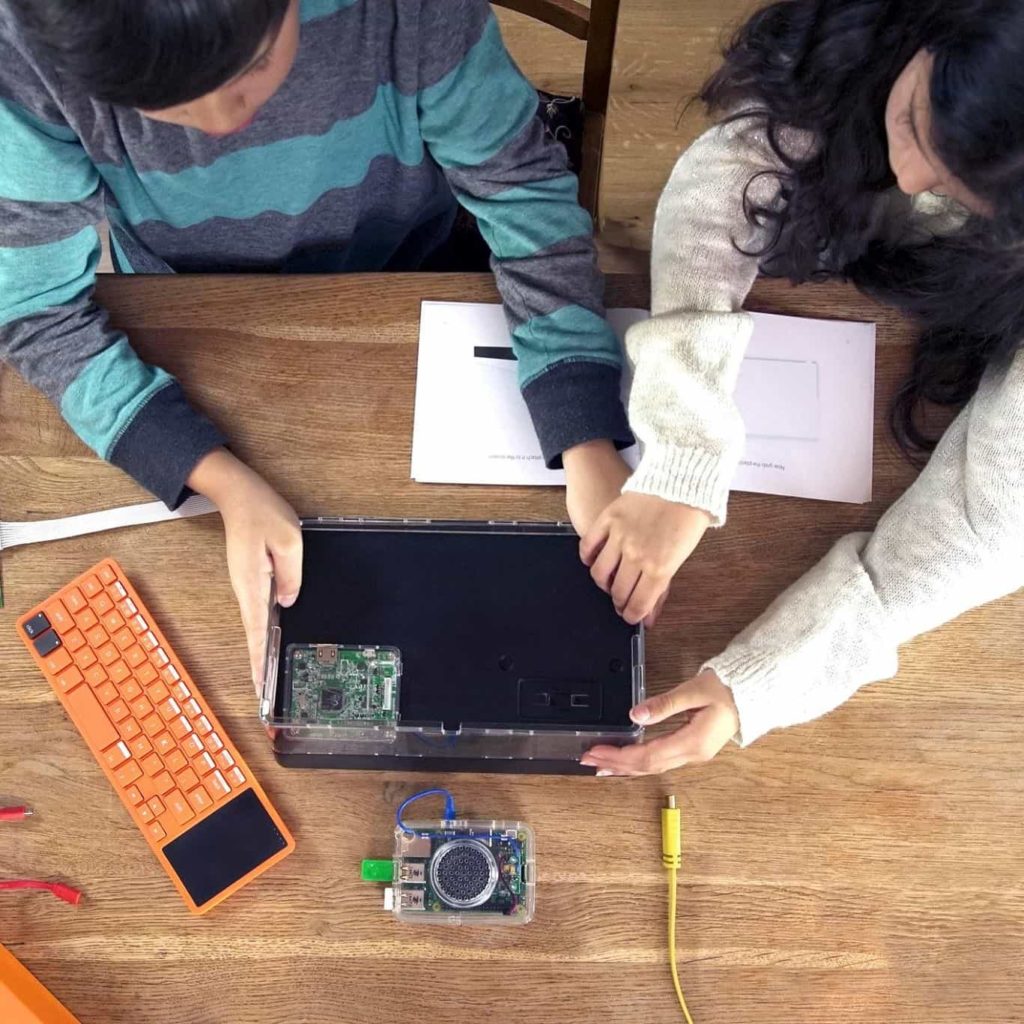






Ask the community or leave a comment
WRITE A REVIEWCustomer Reviews
Leave a review