Adobe Photoshop Review
Table of Contents
About Adobe Photoshop
Are you looking to take your photos to new heights, create unique, never-seen-before images, and learn new editing techniques? Adobe Photoshop is an expansive photo and video editor that lets you take your images to new heights.
Featuring generative AI, advanced photo editing tools, and all of the classic features you know and love from Adobe Photoshop, you’ll create, view, and showcase creations all in one convenient interface.
Adobe isn’t a new player in the photo manipulation game, it started it. Launching the first-ever Photoshop in 1987, Adobe has remained a top player for slick edits, rich typography, and the latest editing tools.
There are always new updates to the membership-based software, which means you can continue to expect the editing process to become more accessible, faster, and more creative. Check out this Adobe Photoshop review to learn more, or view the highlights first for a brief introduction.
Highlights
- Wide range of image correction & manipulation tools
- Tutorials and live demos
- Rich typography and drawing tools
- Generative AI tools
- Access to Creative Cloud libraries and assets
- Flexible plans for individuals, teams, students, and teachers
- 7-day Free Trial
Why You Should Trust Us
Our mission is to help you make better, more informed purchase decisions. Our team spends hours researching, consulting with medical experts, gathering insight from expert professionals, reviewing customer feedback, and analyzing products to provide you with the information you need.
Adobe Photoshop Review
Adobe Photoshop was designed to see you through quick edits and expansive image creation projects. From simple tools such as cropping to Generative Expand, you can now have any scope of image you like.
Your editing will go further with Photoshop thanks to AI, but you’ll still have all of the classic necessities you know and love such as combining images, adding text, and spot healing to make undesirable objects vanish.
We’ll take a closer look at the many different features included with the software below in this Adobe Photoshop review.
Adobe Photoshop Features
Whether you’ve used Adobe Photoshop before or are completely new to the world of editing, you’ll love the wide range of features it offers.
What’s New in Photoshop?
Adobe Firefly was released in March 2023, and the latest version of Photoshop continues to include many of its generative AI features and Sensi image analyzing technology. From Neural Filters and Sky Replacement to Landscape Mixer and Color Transfer, your imagination is the limit when it comes to creating new and exciting never-before-seen images.
AI features such as Generative Fill and General Expand are highly praised, allowing you to create completely new objects inside of your image and expanding photo scenes to create a larger landscape or image.
One of my favorite features in the Neural Filters which allows you to change a portrait subject’s age, gaze, and mood.
Image Adjustments
Photoshop makes getting the perfect image easy with these advanced tools:
- Remove: Use the Remove tool to brush over a large shape and fill it with content that matches the background
- Gradient: Find the perfect color and blend before adding it to your images
- Filters: Use preset and custom filters to set the mood, hue, and overall effect of your image
- Swap backgrounds: Want a different background for your image? Add one from Photoshop’s library or use an existing image
- Edit with AI: Get assistance from generative AI to learn what your next editing steps should be to create your ideal image
- Sky Replacement: Choose your preferred type of sky and add it to your image
- Add Color: Have an entirely black and white photos? Spice it up with added color to select areas.
- Layer Masks: Create unique edits by layering masks
- Combine Images: Place images on top of one another to create an entirely new effect.
- Adjustment Layers: Brighten or darken a photo without changing the base for good
- Blend: Create bold effects by merging colors and patterns between your foreground and background
Retouching
Sometimes all you need is a quick retouch. These tools will help you do it.
- Sharpen: Refine blurry objects to improve image clarity
- Clone Stamp: copy content from one part of an image and add it to a new one
- Spot Healing: Drag the brush over small objects to remove them
- Blur: Accentuate motion within your image or focus attention on other objects
- Dodge: Lighten certain areas of your image without changing the color
Add & Remove
Get rid of everything you don’t want and add everything you do with tools such as Select Subject, Type, Remove Background, Crop, Object Selection, and Quick Selection.
Paint & Draw
Add digital brush strokes to your image using thousands of preset brushes for mediums such as watercolor and oil. Draw and edit shapes using the Shape tool and smooth and blend colors using the Smudge tool. Fill areas with color using Paint Bucket—one of the most classic tools of Photoshop history.
Adobe Photoshop: What’s Included?
Whether you’re an individual, student, teacher, or part of a team, your access to Adobe Photoshop will include all of the same features. All plans include:
- Behance: Connect with the creative community by showcasing and discovering creative work
- Adobe Creative Community: Discover tutorials, content, and more
- Adobe Live: Watch and learn from professionals
- Adobe Fonts: Browse, save, and share 20,000+ fonts from Adobe libraries inside your Creative Cloud apps
- Creative Cloud Assets: Enjoy access to thousands of royalty-free icons, patterns, backgrounds, graphics, and more
- Creative Cloud Market: Access additional design assets to use in your creative projects
- Firefly Generative AI: Generative Fill and Generative Expand will help you add elements to an existing image or expand the image’s surroundings.
Your Adobe Photoshop membership also includes access to Adobe Express Premium for free. This helpful editor is a quick and easy way to create social content, brochures, flyers, and more.
How Much Does Adobe Photoshop Cost?
You can get started with Adobe Photoshop for free with their 7-day free trial. During the trial, you’ll have access to the full version of the app for desktop and iPad and won’t be charged until the trial ends. You can change or cancel your plan at any time.
There are multiple plans to choose from including Individuals, Teachers and Students, and Teams. Here are the pricing details for each:
Individuals
Individuals have full access to Photoshop plus Adobe Express Premium. There are three subscription options:
- Monthly: $34.49 per month
- Annually (paid monthly): $22.99 per month
- Annually (paid in full): $21.99 per month
Students and Teachers
The Students and Teachers subscription is different from the Individuals and Teams plans in that you will have full access to Creative Cloud All Apps. In this plan, you’ll have access to the full version of Photoshop plus Adobe Express Premium and more than 20 apps for one price.
Normally $59.99 per month, you’ll pay just $19.99 per month for an entire year. After that, Creative Cloud Student pricing increases to $29.99 per month for subsequent eligible years..
Teams
With the Teams subscription, you’ll get access to the full version of Photoshop, Adobe Express Premium, and exclusive business features. Teams pay $37.99 per month, per license.
Who is Adobe Photoshop For?
Adobe Photoshop has plans for individuals, students and teachers, and teams. With a wide range of features from small image retouching to AI photo art, whether you’re a designer, graphic artist, web developer, photographer, or other creative professional, this tool can help take your images to the next level.
One important aspect to note is that Photoshop allows you to edit both photos and videos and creates images in raster graphics that are pixel-based. These types of images have more detailed shading and colors than vector images, so if you’re editing or creating images with intrinsic details and textures, this software is a great choice.
Photoshop can understand a variety of video formats including MPEG-1, MPEG-2, MPEG-4, MOV, AVI, and FLV (if you have Adobe Flash), as well as a variety of image sequence formats.
Adobe Photoshop Reviews: What Do Customers Think?
To be honest, software as acclaimed as Adobe Photoshop already has a great reputation and doesn’t always need an introduction. However, hearing feedback can be beneficial for those not familiar with Photoshop. So let’s take a minute here to over some ratings and comments collected from around the web.
- GetApp: 4.8/5 stars, 2,109 reviews
- Software advice: 5/5 stars, 2,109 reviews
- G2: 4.6/5 stars, 12,912 reviews
- TrustRadius: 9.1/10 stars, 2,926 reviews
On G2, here’s what one user had to say in their Adobe Photoshop review: “I have been using so many image editing tools over the past 14 years. Every image editing tool has some restrictions. App companies can’t use the same User Interface and some special tools offered by other image editing software. But If I use Photoshop, I can edit any image the way I want.”
Photoshop’s versatility and special tools set it apart from other editors. It really stands out from the crowd.
On GetApp, a user wrote, “As a web designer…I tested several image manipulation tools in the past and overall, Photoshop is my bestie. One of the paramount reasons why I prefer Photoshop over other tools is its ease of use, versatility, and affordability. It’s a great tool for both absolute beginners and advanced users.”
While some say that Photoshop is harder to use than other tools for beginners, once you get the hang of it, it becomes incredibly easy.
The last Adobe Photoshop review we’ll look at comes from TrustRadius. It reads, “I’ve been using PhotoShop for quite some time now but I love the new update – generative AI makes my work a lot more easier and it allows me to do better work as well…Now? I can easily translate all my concepts to tangible rough mocks in a matter of seconds.”
This last Adobe Photoshop review speaks to the editor’s recent updates. Generative AI makes the editing process quicker, helping ideas come to life more easily.
Clearly, there are many benefits of choosing Adobe Photoshop over other editing software and current users are more than happy with the features, user experience, and price.
Is Adobe Photoshop Worth It?
Adobe Photoshop is the original photo editor. It’s remained at the top of its class since its first launch in 1987. As one of the world’s most capable imaging editing software, the sky’s the limit as to the effects you can produce.
What I really love about Adobe, is that though its software contains so many advanced features, it’s pretty affordable. You can access Photoshop and Lightroom (20GB) for just $10 a month. What’s more, there’s a free trial to test out the editor for yourself before buying. Students and teachers receive a massive discount for a year, and there’s a teams-specific subscription with exclusive business features.
Those who use Adobe Photoshop say it’s an incredible asset to their work, along with how easy it is to use. While there isn’t an option to buy the software outright, subscribing ensures you will always receive the latest updates and features without the need to buy new versions.
With flexible subscriptions, a free trial, and advanced features, I know that Photoshop is worth it.
Adobe Photoshop Discounts & Promotions
While writing this Adobe Photoshop review I found quite a few different ways to save. First of all, the Free Trial is a great way to find out if the editing tool is right for you. You’ll have 7 days to test out all of its features, and if it’s not the right fit, simply cancel and you’ll never pay a dime.
Secondly, Adobe offers more than 60% off for students and teachers for the Creative Cloud All Apps for the first year. Not a student or a teacher? You can still save more than 30% by subscribing to Creative Cloud annually.
How Do Sign Up For Adobe Photoshop?
Ready to get started with Adobe Photoshop? Take advantage of their free 7-day trial. To sign up, follow these steps:
- Head to https://www.adobe.com/products/photoshop.html
- Scroll to the bottom and click on the Free Trial button
- Select your preferred subscription
- Enter your email address
- Enter your payment information
- Download and start using Photoshop
If you would like to cancel your subscription or free trial, you can do so any any point. You’ll still have access to all of Photoshop’s features until your next billing cycle.
FAQ
Is there a free version of Photoshop?
You can access Photoshop for free with the 7-day free trial. You’ll get the full version of the app with all of its features and updates. If you don’t cancel within the first 7 days, you will be automatically converted to your preferred Creative Cloud membership.
Looking for a completely free editor? Try Adobe express. This free plan includes images, fonts, and templates to use with your own photos to create social graphics, collages, and more.
Can I use Photoshop to edit videos?
Yes, you can edit videos using Photoshop. Get the full scoop on video editing here.
Are there generative AI features in Photoshop?
Yes! Generative AI is one of the new features added to Photoshop. With Generative Fill and Generative Expand, you can have more control over your editing and final image.
Can I buy Photoshop outright?
Photoshop is only available through a Creative Cloud subscription. You cannot buy it outright, but you can pay for it annually at a discount.
How to Contact Adobe Photoshop
Need more information before getting started with Adobe Photoshop? Check out the Help Center or chat with Adobe’s virtual assistant.
Next, check out other related reviews that you might also like:





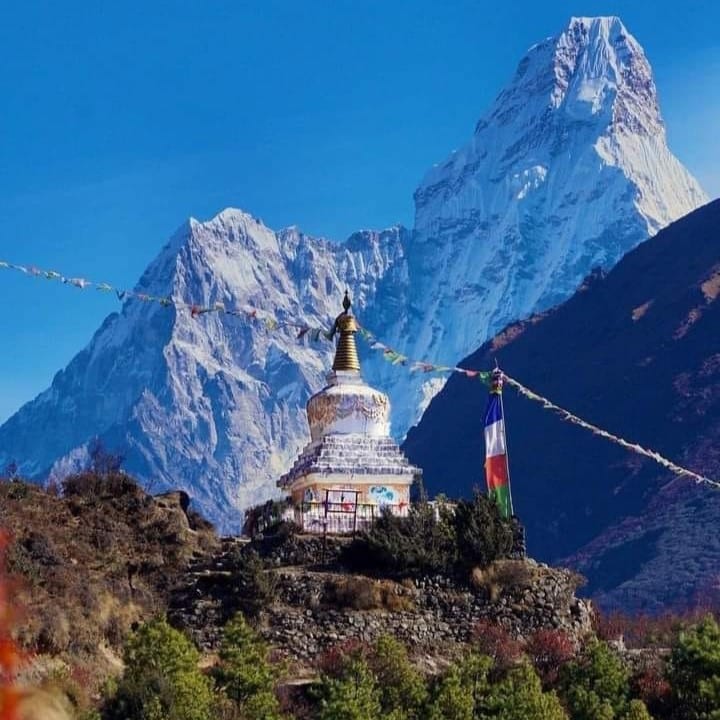

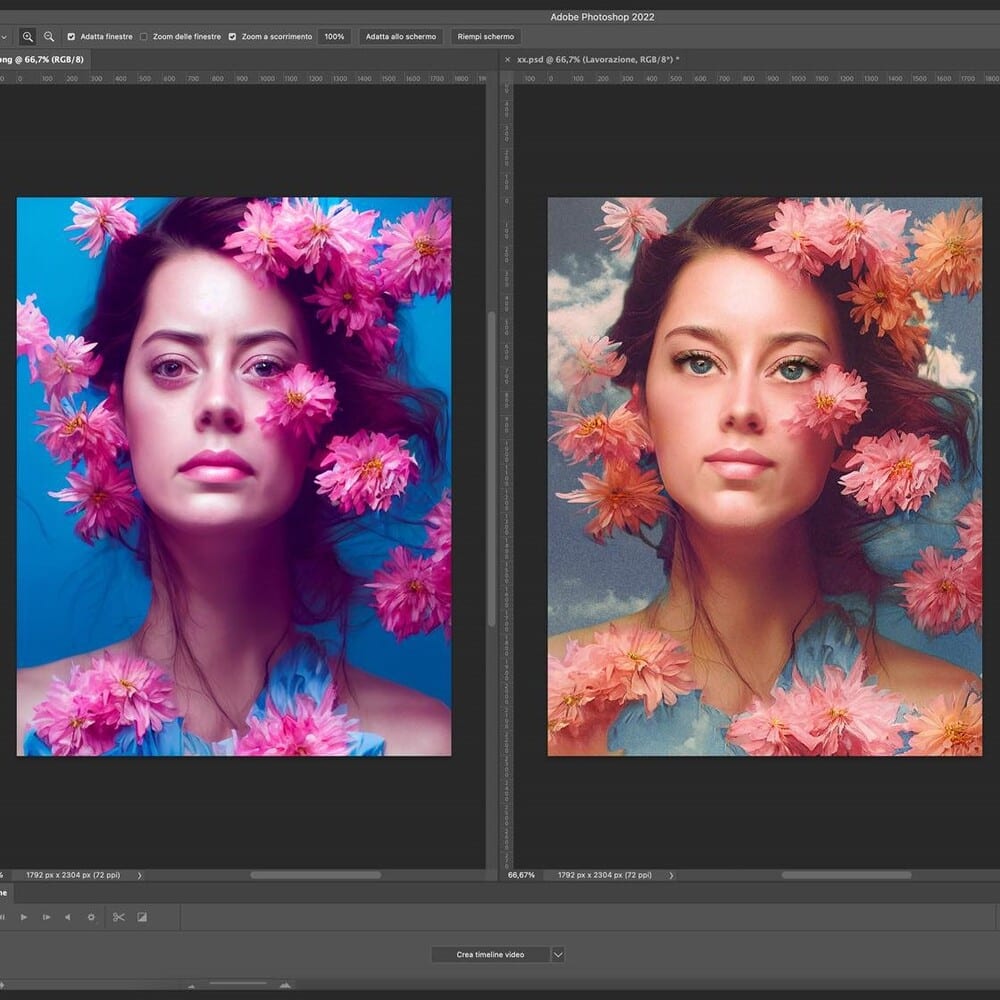








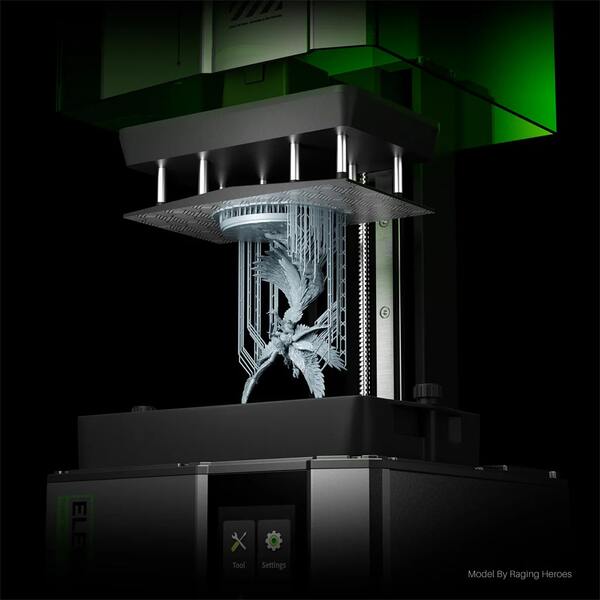
Ask the community or leave a comment
WRITE A REVIEWCustomer Reviews
Leave a review