FamilyTime App Review
In partnership with FamilyTime
Table of Contents
About FamilyTime App
The FamilyTime App is a program designed to block specific content from kids. Designed for parental use, guardians can easily minimize exposure on websites such as Facebook, YouTube, Twitter, and Instagram.
Considered a favorite among thousands of parents, the FamilyTime App has garnered some media publicity for its unique focus. Reputable publications such as CBS News, HuffPost, and the Washington Post have been quick to report on the ingenuity of geofencing and digital parenting.
My FamilyTime App review will provide a comprehensive look at the program, its services, customer ratings, promotions, and more to help you decide if they’re worth a quick download.
Overview of FamilyTime App
It’s an understatement to say that the Internet comes with several advantages and drawbacks. Sure, it allows users to easily connect with other people, but there’s a seedy underbelly that can entail real-life consequences. Cyberbullying and explicit content are one of the many things that have spun from WIFI connectivity.
Naturally, parents would want to protect their kids from these online dangers. While it is important to form a discussion about these topics, the FamilyTime App can help ensure your children have minimized exposure to controversial content. It’s enhanced with several features, ranging from geofencing to location tracking.
The origin story behind the FamilyTime App has yet to be disclosed to the public. We do know that it was established in 2014 under CEO Aziz Ahmed.
Reportedly headquartered in Tokyo, Japan, FT is one of the dozens of programs intended to protect kids from the dangers of the internet. It’s considered an example of digital parenting, a relatively new process that only became popular during the 21st century.
Before my FamilyTime App review gets started, let’s go over some initial highlights.
Highlights
- Enables parents to monitor their kid’s internet history
- Programmed with geofencing, location tracking, and a time-limit function
- Compatible with Apple and Android devices
- Provides a select program for schools
- Positive customer reviews
FamilyTime App Review
Those who surfed countless hours on the internet are probably familiar with its shady waters. There is a lot of content unsuitable for kids online, ranging from controversial YouTube videos to explicit horror movies. For those keen on protecting their children, my FamilyTime App review will provide a brief rundown of what this program offers and how it can help.
How Does FamilyTime App Work
The FamilyTime App is considered the Google Home of digital parenting. By that, I mean it’s regarded as a central hub for parents to know the ‘whos, whats, and whens’ of their children’s internet profiles. When downloaded, guardians must input some basic information about their kids (such as name, birth, and relation). Afterward, it will ask permission from invitees.
Once functional, parents can easily monitor their children’s texts, browsing history, and location through the FamilyTime App. It’s also enabled with time limits related to sleep and homework, which is great for kids who have yet to learn proper time management.
Geofencing is one of many innovative assets programmed in FamilyTime, as hosts can be notified when users are within a certain area. You can practically say goodbye to lying and half-truths here.
It’s also worth mentioning that the FamilyTime App is offered for co-parents and schools. The interface is a bit different, but you can take care knowing that both programs provide the same amount of convenience and safety.
FamilyTime App Key Features
It’s more complex than a green and red button. The FamilyTime App comes with several innovative features that help ensure the safety of your kid. If you prefer a quick rundown of program specs, here’s a short list:
- App Blocker: Parents can add specific apps to a ‘blacklist’ they don’t want their kids using.
- Internet Filter: This feature blocks particular content from being viewed by your kids.
- Screen Time: Compatible with Android and iOS devices, long gone are the days of 24/7 internet browsing.
- SOS Button: Parents can get instant alerts if their children are in danger.
- Internet Pause: Need a time out? If so, parents can lock their kid’s phones with ease.
- Watchlist Contact: This feature allows parents to view calls and texts their children have received.
- Internet Schedule: This will enable parents to control when their kids can go online.
- Drive Safe: Have a family speeder? This function notifies parents when their children are driving too fast.
Concerning the FamilyTime App for co-parents and schools, some features are not provided for users. Alternatively, some services are only available to these particular subscribers. I highly recommend visiting the brand’s official website for in-depth specifics.
How much does FamilyTime cost?
Those interested in downloading FamilyTime are automatically given a three-day trial. Afterward, users must choose between four different plans. To keep things easy to read, I’ll provide a brief rundown on pricing details.
- The MyFamily Plan: covers one child device and costs $2.25 per month (after trial, users will be charged $27 annually).
- The MyFamily 2 Plan: covers two child devices and costs $2.92 per month (after trial, users will be charged $35 annually).
- The MyFamily 3 Plan: covers three child devices and costs $3.75 per month (after trial, users will be charged $45 annually).
- The MyFamily5 Plan: covers 5 child devices and costs $5.75/per month (after trial, users will be charged $69 annually).
Who Is FamilyTime App For?
The FamilyTime App is geared toward parents who often feel in the dark about their kid’s ongoings. While this program is catered toward internet history, users can also monitor their children’s physical whereabouts and time management. It’s also targeted toward schools and co-guardians, given its long list of available services.
FamilyTime App Reviews: What Do Customers Think?
According to several happy parents, the FamilyTime App proved to be a worthwhile tool for protecting their kids. The brand has yet to post comments on its website, but I did find a vast amount of blogs, review sites, and magazines that took to critique the program. To kick things off, my FamilyTime App review will share some of the ratings posted online:
- Sitejabber: 212 reviews with 3.26/5 stars
- Google Play: 10.2k reviews with 4/5 stars
- The App Store: 673 reviews with 2.6/5 stars
- The Gadget Review: 82% with 4/5 stars
Convenient and informational program with exceptional customer service, it appears that the FamilyTime App is an indispensable necessity for kids and parents. Others were quick to commend its variety of nifty features, including geofencing, phone locking, and programmed time limits.
“Awesome way to set parameters for children’s use of screen time, track their whereabouts and once it’s set, you only have to adjust when needed. Very easy to monitor,” one Sitejabber user shared.
“I recently had the opportunity to use the live chat support feature and was pleasantly surprised that an actual human was at the other end with understanding and logical answers. Thank you,” one Google play reviewer wrote.
Independent blogs, such as The Gadget Review, also left a fair take on the app. The author there provided a bunch of pros associated with using the application, including its device compatibility, the app blocker function, and its GPS location tracking unit.
“Overall, the FamilyTime Parental Controls & Screen Time App is an excellent real-time location tracker app that you can download right from official sources. And it requires very little tinkering, if any, to make sure that it works correctly, especially on Android,” The Gadget Review wrote.
I did uncover a few negative FamilyTime App reviews from some parents who had frustrations with the program itself. Most of these complaints deal with glitches, but the brand has issued bug fixes in recent updates and is a normal part of any software program.
Is FamilyTime App Legit?
The FamilyTime App is a legitimate piece of software that is safe to download. With 24-hour support and the ability to cancel anytime, you can test out this app confidently.
Is FamilyTime App Worth It?
Those concerned about their children’s whereabouts (in a physical or online sense) may find value in downloading the FamilyTime App. It offers a wide range of convenient features, including geofencing, app blocking, internet scheduling, and its pick-up function.
While there are some glitches associated with the program, it appears that the brand is avid in solving any bugs with timely updates.
Before you download this program, I highly recommend discussing it with your children first to see how they feel. All in all, after conducting my FamilyTime App review, I can give a full thumbs up to this brand.
FamilyTime App Promotions & Discounts
Before I end my FamilyTime App review, I thought it best to share some promos I uncovered. I found out that customers can save 35% off on the FamilyTime premium plan. It’s also worth mentioning that the brand provides special offers from time to time, so it’s best to keep tabs on its social media pages.
Where to Buy FamilyTime App
Customers can download the FamilyTime App on Google Play or the App Store.
FAQ
Who owns FamilyTime App?
The FamilyTime App is owned by CEO Aziz Ahmed.
Is FamilyTime a free app?
Customers can use the FamilyTime App for free for three days. Afterwards, you’ll need to select one of their four subscription plans.
What is FamilyTime App’s Privacy Policy?
According to the brand’s website: “The FamilyTime App does not collect any information or log data from the mobile device or computer from which it is being used except for the user’s personal information including the name and email address, which the user has consented being logged.”
What is FamilyTime App’s Refund Policy?
My FamilyTime App review didn’t find an official refund policy on their website. It’s worth noting that customers must contact the App Store or Google Play to start a request. For complaints related to your subscription plan, I suggest reaching out to the brand directly.
How to Contact FamilyTime App
If you have any questions after reading my FamilyTime App review, you can contact the brand through:
- Email: [email protected]
- Using the chat function on their website
Check out our recently published reviews to find even more trusted brands. Here are a few below:




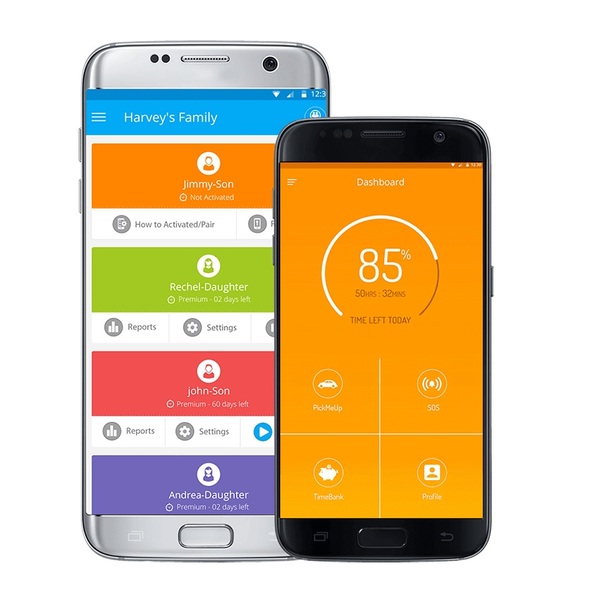
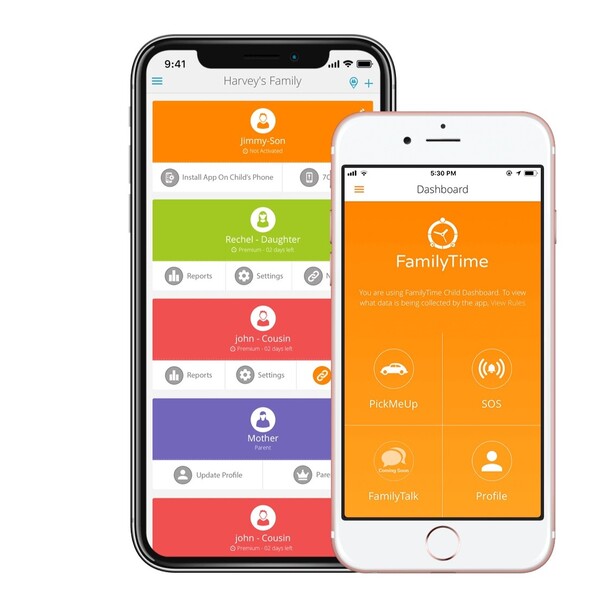












Ask the community or leave a comment
WRITE A REVIEWCustomer Reviews
Leave a review