Kaspersky VPN Review
In partnership with Kaspersky
Table of Contents
About Kaspersky
Kaspersky is a top-rated security company that has been around for over two decades. It offers a range of security products, including VPN services, to protect your online privacy, security, and anonymity. In this review, I’ll take a quick look at some of the outside testing the product has undergone before taking a deep dive into all of its features.
Kaspersky has consistently received positive reviews for its excellent VPN protection and user-friendly interface. It also offers additional features such as streaming optimization, smart functionalities, and wide compatibility.
The product recently received a high ranking among VPN providers, including Norton, Avast SecureLine VPN, NordVPN and ExpressVPN, by independent testing institute AV-TEST. In its performance test report, AV-TEST called Kaspersky “the obvious winner in the performed speed tests,” observing that it doubled the performance of the next competitor for downloads for overseas connections, and outperformed nearly all other competitors when it came to download and torrent speed for local and overseas connections.
In this Kaspersky VPN review, I will go over its features, pricing, and customer support. Whether you are a personal user or a business owner, this article should help you determine if Kaspersky VPN is right for you. First, let’s start with a list of highlights.
Highlights
- Fastest VPN on the market
- Provides excellent privacy and doxing protection
- Global content discovery via 100+ locations
- Optimized for ease of use
- Protects the whole family
How Does Kaspersky VPN Work?
Kaspersky VPN works by encrypting your internet connection, making it secure and private. It shields you from prying eyes, especially when connecting to public Wi-Fi networks. It uses a combination of encryption methods to protect your data and online activities.
Key Features
Within the realm of Kaspersky’s key features, the spotlight shines on three primary themes: privacy, streaming performance, and distinctive functionalities that set it apart from its competitors. Let’s dive into the specifics:
Privacy Protection
Kaspersky VPN takes your online privacy seriously. It acts as a shield for you and your family, even when connecting to the internet from public Wi-Fi networks. By encrypting your connection, it ensures that your online activities remain private, free from tracking or reading.
Kaspersky’s VPN uses AES-256 encryption. AES – the Advanced Encryption Standard – is used by the government to protect classified data.
The VPN masks your IP address, preserving your anonymity and disguising your geolocation, protecting you in the real world as well. Kaspersky uses all leak-type protection, which prevents your personal information and your queries from being leaked. The company also recently released the Double VPN feature, which routes the web traffic through two VPN locations, thus protecting the user’s data with two encryption layers making it impossible for intruders to trace or read it.
Kaspersky VPN has a transparency policy, explaining the company doesn’t store your personal details, payment information, and search history, making it hidden from prying eyes, and can never be viewed by anyone.
Kaspersky regularly updates customers on issues of privacy and transparency through its transparency initiative. The company notes that it prioritizes user privacy above all else, and states on its transparency page that, while it complies with all applicable laws, even where the law does not require it to, the company still adheres to the highest standards of data processing.
Kaspersky regularly participates in the independent tests and audits. One recent test, “Data transmission of consumer security products,” from July 2023, by the independent organization AV Comparatives, awarded Kaspersky the highest score of 4.5 stars (tied with four other vendors, out of 20), based on its superior treatment of private user data. That’s been a point of emphasis for the company, which advertises that it sticks to the highest standards of user data privacy — very important for a VPN provider.
Streaming Performance and Overall Speed
What sets Kaspersky apart is its recognition as the fastest VPN on the market, as attested by independent test lab AV-TEST. This means your online experiences are not only secure but also seamlessly convenient.
The VPN service provides blazing fast speeds by utilizing a combination of communication protocols including the new Catapult Hydra (which is designed to be among the fastest available), along with OpenVPN and WireGuard, which also minimizes latency. While security researchers have raised questions about Catapult Hydra’s privacy, a recent audit of its source code found no critical vulnerabilities.
When it comes to streaming, Kaspersky VPN offers a remarkable experience. With over 100 global locations and 2,000 speed-optimized virtual servers at your disposal, you can stream content in HD quality without annoying lags from virtually anywhere. Streaming-dedicated servers enable industry-leading speeds of up to 10 Gbps. The VPN specifically supports a number of streaming services, enabling users to stream without sacrificing performance, such as Amazon Prime, Apple TV, Disney+, ESPN+, Hulu, Max, Netflix and more.
Smart Functionalities
Kaspersky VPN stands out with its advanced features, making your online life more convenient. Features like split tunneling and Smart Protection eliminate the need for constant toggling of the VPN service.
Split tunneling lets you use the VPN for specific apps while others maintain their direct connection to the internet, eliminating any need to turn the VPN on and off. The Smart Protection feature takes it a step further, letting you create customizable scenarios that will auto-activate the VPN, such as when a Wi-Fi network is unsecure, when you visit sensitive websites (shopping sites, for example), or when you use specific apps (social media, etc.).
For the gamers reading this review—Kaspersky VPN can also be optimal for PC gaming, allowing gamers to maintain their ping with confidence in privacy to achieve uninterrupted gameplay. Another recent AV-TEST report noted the usefulness of a VPN’s ability to let international players connect to a gaming server that can minimize latency. The report gave Kaspersky the highest marks for this use case.
You can even enhance your security further by integrating Kaspersky VPN into your router, automatically protecting every connected smart home device.Your internet router may be the most important gadget in your entire home, given that it acts as a gateway to the outside world, and any attack on it can compromise the entire household-worth of data that’s constantly running through it. Kaspersky VPN’s rare ability to directly connect to your router immediately protects the entire home network, including data running through all of its smart home devices, smart TVs and gaming consoles, not to mention your kids’ gadgets.
A Kill Switch feature prevents your device from making any unprotected connections. It continuously monitors your connection, and if it accidentally drops, Kill Switch blocks all Internet access, preventing data leaks outside of the encrypted tunnel.
User-Friendly Interface
Kaspersky prides itself on a user-friendly interface. The VPN has an intuitive UI offering a one-tap connection to let you start browsing privately and securely in seconds. It also has an available dark mode so you can browse at night without straining your eyes.
Wide Compatibility
Kaspersky extends its protective reach by supporting a wide range of devices and operating systems. Whether you use Windows, Mac, Android, or iOS, Kaspersky has you covered (not to mention any other OpenVPN- or WireGuard-enabled device).
How to Use Kaspersky VPN
To use Kaspersky VPN, follow these general steps:
1. Purchase and Install Kaspersky VPN:
- If you haven’t already, you’ll need to purchase a subscription to Kaspersky VPN from their official website or a trusted retailer.
- Download and install the Kaspersky VPN application on the device(s) you want to protect. Kaspersky VPN supports various platforms, including Windows, macOS, Android, iOS, and compatible routers.
- During the process you might need to create your My Kaspersky account – or sign in.
2. Launch the Application:
- Open the Kaspersky VPN application on your device.
3. Log In:
- If required, log in using your Kaspersky account credentials.
4. Connect to a VPN Server:
- After logging in, you’ll be presented with a user-friendly interface. To establish a VPN connection, click the main button on the screen to enable VPN.
- You’ll typically be given the option to choose a server location or activate the fastest. Select the server location you want to connect to. The choice of server location can affect your browsing speed and the websites or services you can access. Generally, it’s a good practice to choose a server location that is geographically closer to your actual location for faster speeds, but you can also select a different location for various purposes like accessing country-specific content.
5. Connect to the VPN:
- After selecting a server location, the Kaspersky VPN application will establish a secure connection to the chosen server automatically. You’ll see an indicator showing that you are now connected to the VPN.
6. Browse Anonymously:
- Once connected, your internet traffic is encrypted and routed through the selected server, making it difficult for third parties to monitor your online activities. You can now browse the web anonymously and securely.
7. Disconnect from the VPN:
- When you’re done using the VPN, simply open the Kaspersky main screen and click the toggle button to end or start your VPN session.
8. Customize Settings (Optional):
- Kaspersky VPN typically provides options to customize your VPN experience. You can configure settings such as auto-connect on startup, selecting specific apps to use the VPN via Split Tunneling, or enabling features like a Kill Switch for additional security.
9. Update and Renew Your Subscription:
- Keep your Kaspersky VPN application and subscription up-to-date to ensure you have access to the latest privacy features and improvements. Renew your subscription when it expires to continue using the service.
Remember to use Kaspersky VPN responsibly and abide by its terms of service. While it enhances your online privacy and security, exercise caution when sharing sensitive information online, even while using a VPN.
Who Is Kaspersky VPN For?
Kaspersky VPN is the ideal solution for those seeking to safeguard their online privacy and security, particularly in today’s climate of escalating cyber threats and the heightened awareness of pervasive data breaches. If you find yourself working remotely or adopting hybrid work practices, Kaspersky VPN is tailored to meet your needs. Additionally, for families with a multitude of devices sharing copious amounts of personal information, this VPN is an invaluable tool.
Even if you possess a strong IT background, the need to protect your family and business is a continuous endeavor, and Kaspersky VPN offers a robust layer of defense to ensure that your online activities remain secure.
Pricing
When it comes to pricing, Kaspersky offers you a secure VPN connection for $6.99 per month for five devices, or $29.99 for your first year (on sale from $42.99). Also, using the code “HONEST“ saves an extra 10% from now through December 31st.
You can cancel at any time and rest easy with the company’s 30-day moneyback guarantee. Kaspersky’s pricing is competitive with other VPN software on the market.
Customer Support
I was impressed with Kaspersky‘s customer support during my review. They offer 24/7 phone, chat, and email support, so you can get help whenever you need it. I found their customer service representatives to be knowledgeable and helpful when I had questions about the software.
Kaspersky also has an extensive knowledge base on their website, which includes articles, videos, and tutorials to help you troubleshoot any issues you may encounter. They also have a community forum where users can ask questions and get help from other Kaspersky users.
Kaspersky’s customer support is available inEnglish,Spanish, French, German, Italian, Romanian, Greek, Portuguese, Japanese, Turkish, Chinese Traditional and Simplified, and Hindi.
Kaspersky VPN Reviews: What Do Customers Think?
Kaspersky has been featured in several online outlets and the company’s site itself hosts reviews from customers. Below, I’ve compiled some testimonials to give you a sense of what people are saying about the VPN service (updated October 2023).
Customers have shared the following comments on the Kaspersky site:
“Kaspersky has you covered. They have 100 different locations across 72 different regions. Just a really great way to keep a layer between you and folks who want to get what you have.”
“Affordable, easy to install, and easy to use. So far no glitches. I would definitely recommend this to anyone who spends a lot of time online.”
“Kaspersky’s Fast VPN and Proxy is one of the most reliable Virtual Private Networks downloadable from the Play Store. I use it just about every day and it never fails to offer a safe way to browse the internet.”
PC Magazine wrote: “Kaspersky Secure Connection provides VPN protection in a pleasant package from a well known industry name.”
Jon Rettinger, YouTuber and founder of TechnoBuffalo, said, “Kaspersky has you covered. They have 100 different locations across 72 different regions. Just a really great way to keep a layer between you and folks who want to get what you have.”
Gaming YouTuber Tito Tech noted: “Kaspersky Plus and Premium include a Superfast Unlimited VPN,” praising Kaspersky VPN for not slowing down his system, which is especially important for gamers.
Technology YouTuber Max Dicas said: “I use it a lot on my travels… or to unlock sites like Netflix when I’m at home,” praising how reasonably priced Kaspersky is and how easy it is to use the VPN on your mobile.
The majority of customers have claimed that Kaspersky VPN is great for streaming, provides fast speeds, and that it has been a worthwhile subscription for their needs.
Is Kaspersky VPN Legit?
Yep! Kaspersky VPN is a legitimate VPN service provided by Kaspersky, a highly regarded and trusted cybersecurity company. Kaspersky is committed to upholding data privacy and fully complies with relevant legal regulations. In cases where the law explicitly mandates it, Kaspersky ensures that users are informed of their data processing rights. As part of their commitment to transparency, they actively participate in a Transparency Initiative and routinely share updates, which you can access here: Kaspersky Transparency Center.
Even in situations where applicable law doesn’t necessitate the provision of specific warranties and rights, Kaspersky consistently adheres to the highest standards of data processing, as explained here: Kaspersky Data Processing Standards.
Kaspersky Discounts and Promotions
Right now you can get 10% OFF Kaspersky VPN by using our exclusive code HONEST until the end of the year.
Final Thoughts
After thoroughly researching and testing Kaspersky VPN, I can confidently say that it is a reliable VPN service with a solid reputation in the cybersecurity industry.
Its advanced features, such as privacy protection and streaming performance, provide comprehensive protection for your online activities.
Most of all, Kaspersky VPN stands out for its speed. Industry testing has validated its ability to let users stream entertainment all over the world with full quality and minimal latency – so often the primary objective of a VPN user – and to do so with ease and convenience, thanks to streaming-optimized servers.
Kaspersky VPN’s user-friendly interface, wide compatibility, and competitive pricing make it a top choice for those looking to safeguard their online privacy and security.
Check out other related reviews that you might also like:


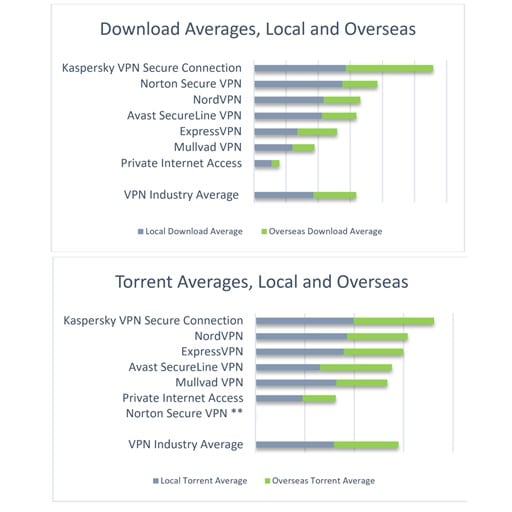


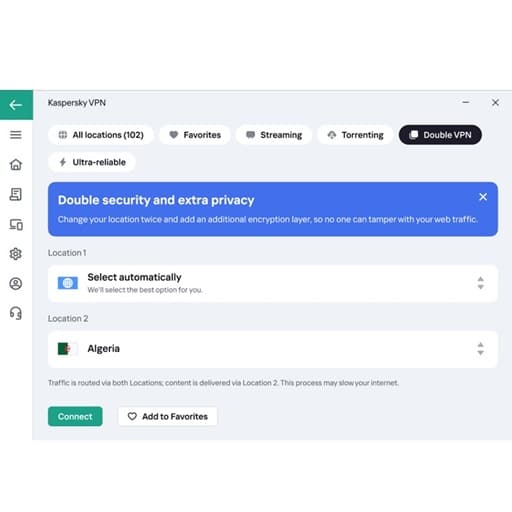
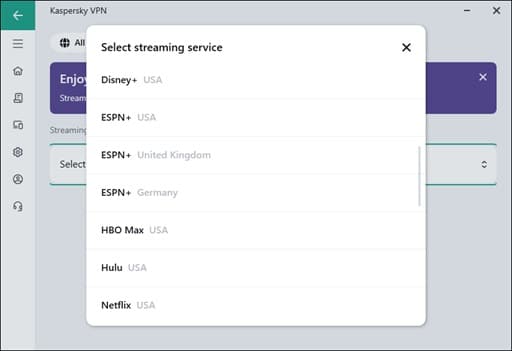
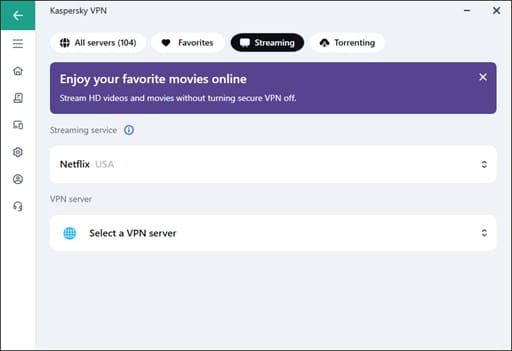
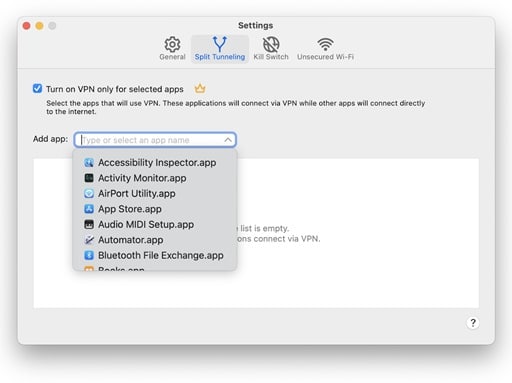
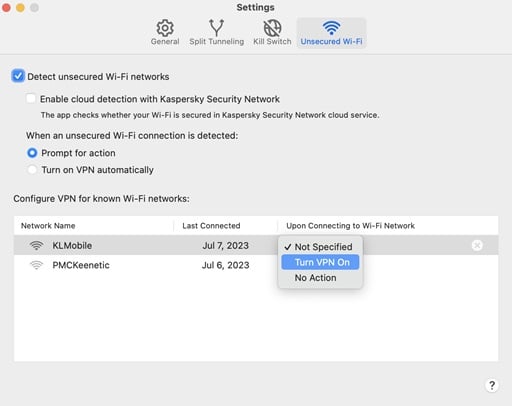
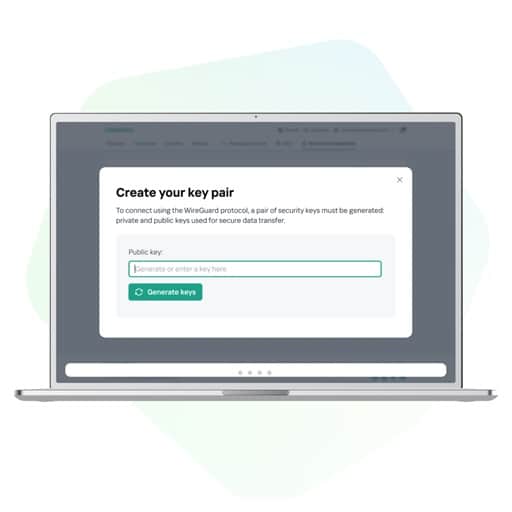
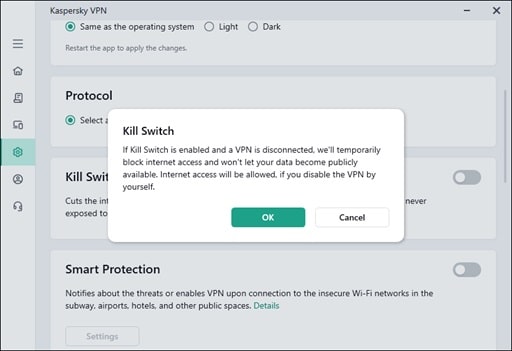
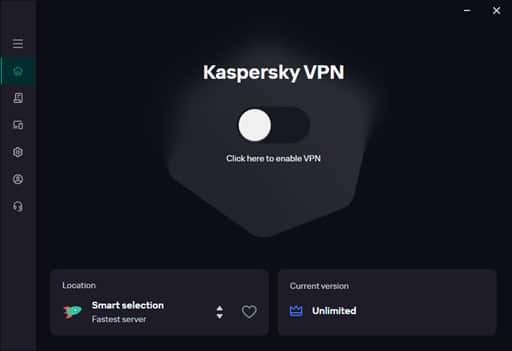
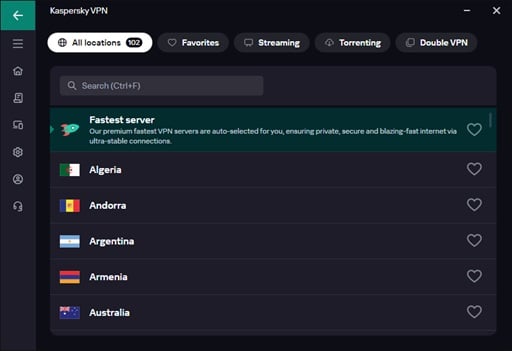

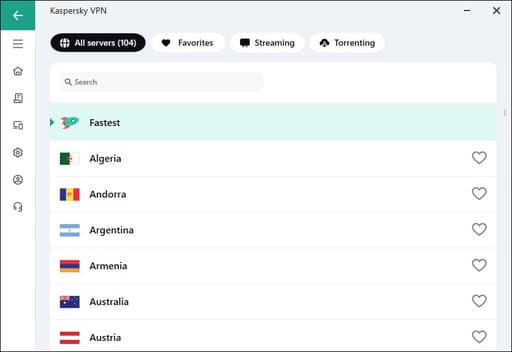
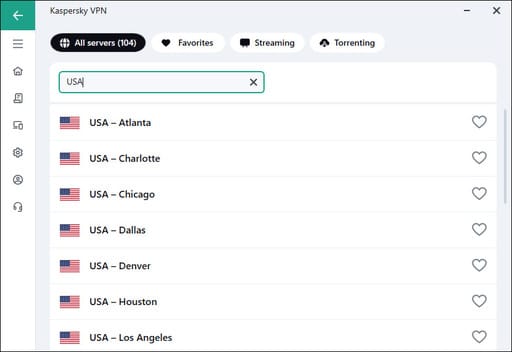
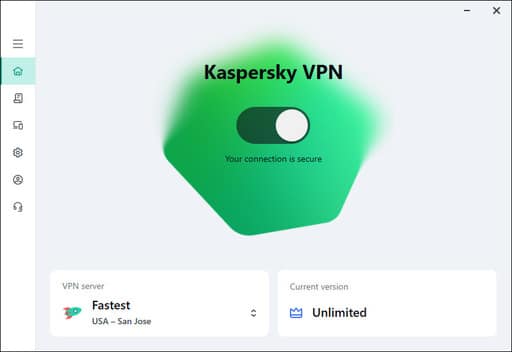

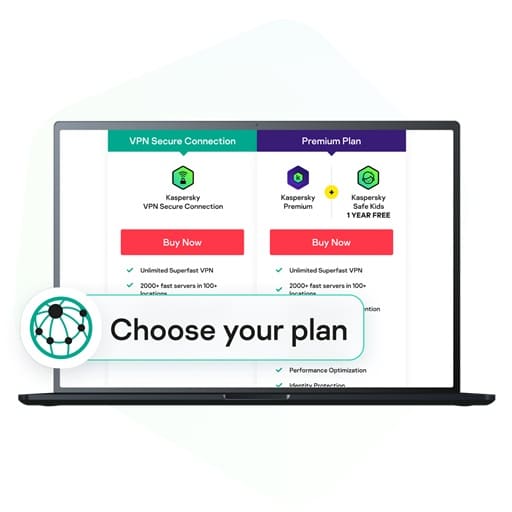

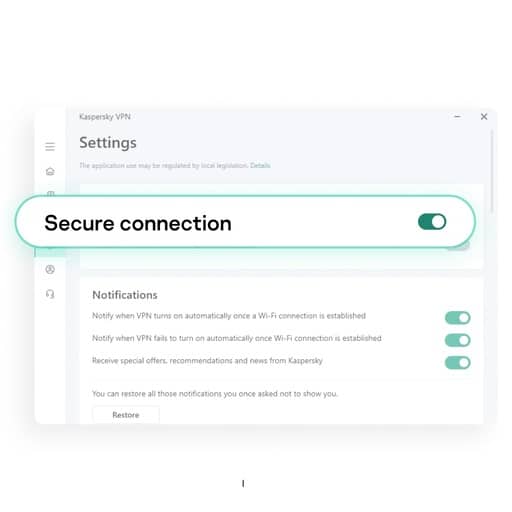





Ask the community or leave a comment
WRITE A REVIEWCustomer Reviews
Leave a review