Lose it Review
Table of Contents
About Lose It
Could you use some help sticking with meal tracking and calorie counting? My Lose It review covers the app that helps you log your food choices throughout the day while you work towards your weight loss goals.
According to the Lose It website, they are one of the top weight loss apps on the market with 112,754,632 total pounds lost by their members. The weight loss app has been featured in People and Women’s Health and has gained a strong social media following with over 170k likes on Facebook.
Ready to set your own goals and start tracking? In this Lose It review I will take an in-depth look at the brand and its customer ratings, promotions, and more, to help you decide if the app is worth all the hype.
Overview of Lose It
The Lose It app was founded in 2009 by Charles Teague who has a background in computer software from working at Microsoft. The headquarters are located in Boston, Massachusetts.
Teague started Lose It because he was looking for a simple way to help people achieve their health and weight loss goals by tracking meals and calories throughout the day.
Now that you’ve learned the basics of this meal tracking app, let’s take a look at some of the highlights in choosing the Lose It app as your dinner buddy.
Highlights
- A weight loss and calorie/meal tracking app that’s easy to use
- Lose It Basic is completely free to download
- Lose It Premium costs $3/month and features even more tracking tools and community support
- The smart camera feature scans food barcodes to add them to your daily meal tracker
- Inexpensive compared to other weight loss programs, such as WW or Noom
- Helpful guides on the Lose It website
- The website shares successful weight loss stories of other users
- Lose It Premium syncs with other health-related apps for an overview of your goals
Now that I’ve covered the highlights of using the Lose It app, let’s take a look at the two different versions available for download on your electronic device.
Lose It App Review
Losing weight can be confusing, and over the years there have been a lot of trends in the dieting world. One method that has been used successfully by a lot of people includes tracking meals and calories in one place to stay accountable to your goals.
This is exactly what the Lose It app does. There are two different versions available for download. Let’s explore!
Lose It Basic Review
Looking to get a feel for the Lose It app and see what it’s all about without opening your wallet? The Lose It Basic edition is completely free for download on both Apple and Android devices. It features some effective properties for tracking your meals and calories throughout the day.
With the Lose It Basic app, you’re able to input vital information, such as your weight and various health or weight loss goals. It will help you track your meal calories as well as any calories burned during exercise.
For those that are eating on the go or grabbing something from the store that has a barcode, Lose It Basic also has a barcode scanner! This is a great way to simplify logging quick snacks.
You also get to experience a sense of community with Lose It Basic, as you can log in to their Facebook and Twitter communities. This can be helpful for people who like to connect with other users and hear about their weight loss journeys.
The Lose It Basic edition is completely free and available for download on your electronic device.
Lose It Premium Review
The Lose It Premium version of the weight loss app has all of the same features as Lose It Basic, but with added features!
You can track your water intake with Lose It Premium. If you’re not hitting your hydration goal during the day, the app can even send you reminders.
With your meal and calorie tracking, Lose It Premium has an algorithm that will notify you of any major patterns that pop up. This can be a really helpful insight into your eating habits and weight loss goals.
Lose It Premium also has the functionality to connect to other health-related apps. If you want to hook it up with your Apple Health or Fitbit, that is an option with Lose It Premium.
The premium version of the app also has a space for you to journal your thoughts and another with access to loads of healthy recipes. You can even get a weekly email report that breaks down your journey towards your weight loss and healthy eating goals.
The Lose It Premium app is currently $40/year, which comes to around $3 per month.
Who Is Lose It For?
Have you been diagnosed with a health condition that requires you to lose weight? Or maybe you’re ready for a lifestyle change when it comes to your health and physical health. If you’re looking for a way to hold yourself accountable, the Lose It app might be what you’re looking for.
The Lose It app allows you to set goals for your daily calorie intake and then helps you track your meals and snacks as you input this data. If you are on a weight loss journey or simply want to keep a better watch on what you’re eating, the Lose It app can help keep things simple.
How Does Lose It Work?
The Lose It app provides people with basic tools like meal planning and calorie logging, that can help them work towards a healthier body weight.
There are two different versions to choose from when downloading the Lose It app: Lose It Basic and Lose It Premium. With the Lose It Basic, you’re given all of the fundamental tools such as meal tracking and logging and basic goal setting.
The Lose It Premium edition bumps things up a notch. You’re given the opportunity to check out healthy recipes, guides to good workouts, and track how much water you’re drinking throughout the day. Plus, you can also get weekly reports sent to your email to get a full overview of your progress.
Lose It Reviews: What Do Customers Think?
Do you want to start using a calorie tracking app, but get overwhelmed with the number of options available to you? The best way to decide whether this one is worth a try is to look at some of the Lose It reviews online from their customers.
On the App Store, the Lose It app is currently sitting at a 4.7/5 star rating with over 433k reviews. A lot of the Lose It reviews note that this app is simple and intuitive to use and that it makes meal tracking a total breeze. One customer left a Lose It review discussing her experience with the meal tracking app:
“I’ve struggled with weight issues for my entire life. Lose It! just works without all of the hype and corporate sponsorships. I actually enjoy using this because it is easy to track calories, macros, and meals. The food database is deep and the ability to scan barcodes is wonderfully helpful.”
One thing that some people may find with certain weight loss or meal tracking apps is that they can be quite limiting. A number of Lose It reviews say that this app is flexible and allows the customer to track meals and weight loss in a way that makes sense to them.
One customer left a 5/5 star Lose It review on TrustPilot that said:
“Lose It is the best weight loss app that I have tried. Better than My Fitness Pal and better than “noom”. They give you enough calories to lose weight at your own pace (less calories if you want to go faster, obviously). I can link a fitbit to it and I can add my own meals/foods. It does remind you to log your meals [too].”
In the Google Play store, the Lose It reviews currently sit with 4.6/5 stars and 116k customer ratings. A good portion of the Lose It reviews mention that they appreciate the sense of community that exists in this meal tracker app as you can engage and read other people’s stories. A customer left a Lose It review that said:
“I love this app as in my opinion it is more motivating and supportive than my fitness pal. There’s a social forum where everyone can share their weight loss progress and that motivates me to stay on track. I also like the scanning function to add food as it saves me so much time and the database is huge.”
For those that don’t want to spend the extra money on Lose It Premium, several customer reviews are praising Lose It Basic as a great option that provides a lot of vital information about weight loss and healthy eating.
One customer left a Lose It review on the Just Use App website that said:
“This is one of the best apps I’ve ever found. It’s one of the easiest to use calorie tracker apps I’ve ever tried (and the only one I’ve been able to stick to using!). I use the free version, and even though I can’t track my macros or water (you need [the] Premium [version] for that), it is so easy to see what I’m really eating compared to what my goals are.”
There are some Lose It reviews that express frustration over receiving continual reminders to switch to the Lose It Premium version on the Lose It Basic app. Other than that, most Lose It reviews consider the calorie and meal tracker app to be quite helpful.
Is Lose It Worth It?
Are you on a weight loss journey that never seems to get its feet off the ground? A lot of people who struggle to achieve better health need accountability and an easy way to track and look at their daily progress. The Lose It app can be a helpful tool to keep track of what you eat and how that relates to your overall health.
Lose It Basic is completely free, so you can decide whether this app is beneficial to your long-term health goals before spending a penny. Many other programs out there are incredibly expensive, so this free app is well worth the download.
Looking at all of the positive Lose It reviews from customers who report successful weight loss stories, what is stopping you from checking it out? You can fine-tune things and use only what works best for you. You can also try out helpful features that make tracking easier, like the barcode scanner.
All in all, it’s easy and intuitive to use. If you’re someone that won’t write everything down but likes the ease of keeping a tracker on your phone, the Lost It app is probably worth investigating.
Lose It Promotions & Discounts
Are you looking to score a majorly good deal on the Lose It app? You can download the Lose It Basic edition completely free! That’s a great deal.
Where to Buy Lose It
You can download the Lose It app in the App Store on any Apple device, or the Google Play store on any android or Google device.
FAQ
Who owns Lose It?
The Lose It app is owned by Charles Teague. Teague founded the brand in 2008 as he has a background in web software and development from his time working at Microsoft.
How do you log meals into the Lose It app?
The Lose It app is all about helping individuals achieve their health goals by tracking their meals and ultimately the number of calories they consume each day.
To log a meal into your app, go to the Log section and tap “add meal” or “add food.”.
What devices is Lose It compatible with?
Android users don’t have to miss out! The Lose It app can be downloaded on Apple devices as well as devices that have the Google Play store.
What is Lose It’s Privacy Policy?
For those that decide to stop using the Lose It app, your information won’t be stored forever. Lose It has a privacy policy that requires the calorie tracking app to hold on to customers’ information for six months and then delete all personal details.
How to Contact Lose It
I hope you enjoyed this Lose It review! Need to reach out to the customer service team? There are a couple of ways in which you can contact them:
- Use the chat feature on their website to speak to a customer service representative
- Fill out the contact form on their website and someone from their team will get back to you
Check out similar brands you might like:
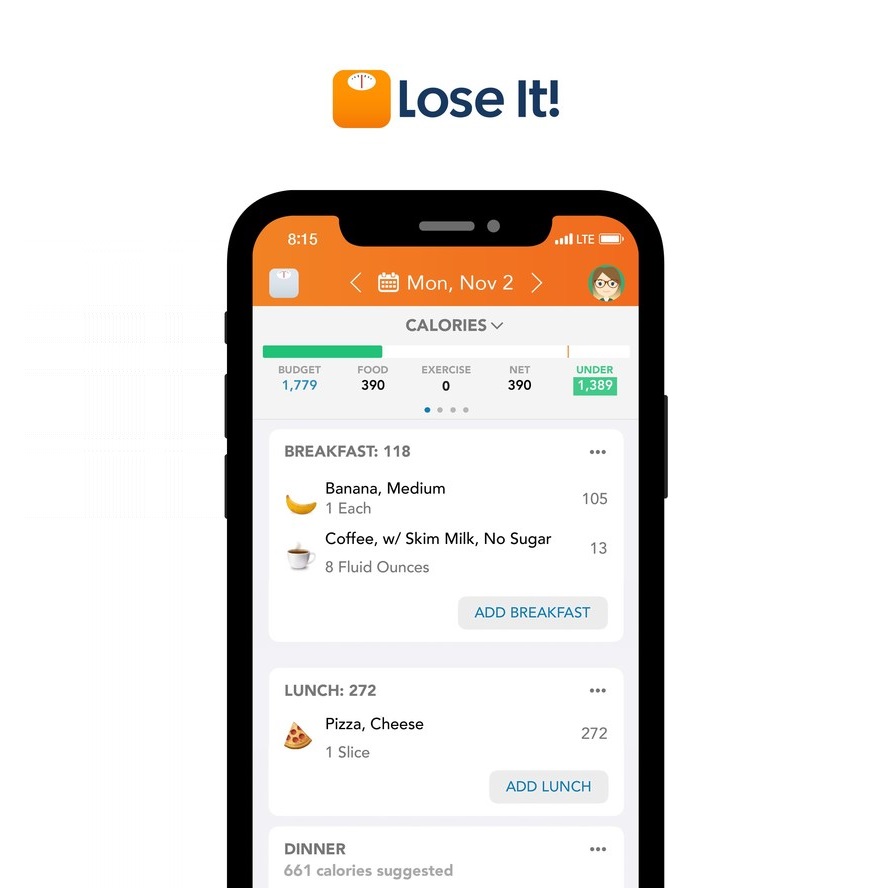

















Ask the community or leave a comment
WRITE A REVIEWCustomer Reviews
Leave a review