Meta Quest 2 Review
Table of Contents
About Meta Quest 2
The Meta Quest 2, a self-contained virtual reality device turns an incredibly advanced simulated experience into a user-friendly, immersive experience for all. Tracking your movements and translating them into the VR world, it isn’t hard to get lost in Meta’s highly interactive games.
One of its most appealing features? Meta Quest 2 doesn’t require a PC or gaming system to use. Though it’s compatible with PC and Steam games, it’s totally self-sufficient, allowing for a more budget-friendly VR option than what’s currently available. From smooth gameplay to 3D audio, everything about this device is designed to immerse you in the gaming world.
Who’s behind this cutting-edge system? Originally created by Oculus, Meta, formerly Facebook acquired the company in 2014 to evolve from the 2D world into the 3D experience. The Meta Quest 2 has tens of thousands of 5-star reviews and has been featured by just about every tech outlet on the web.
Is it the game-changing experience you’ve been looking for? Ready this Meta Quest 2 review to find out. I’ll provide a complete walkthrough of the device and all it can do, starting with its highlights.
Highlights
- Self-contained virtual reality device
- 128GB or 256 GB options
- 1832×1920 resolution per eye
- Lightweight & comfortable design
- 2-3 hours of battery life
- Smooth gameplay
- Glasses compatible
- Free games available
- 1-year warranty
Why You Should Trust Us
Our mission is to help you make better, more informed purchase decisions.
Our team spends hours researching, consulting with medical experts, gathering insight from expert professionals, reviewing customer feedback, and analyzing products to provide you with the information you need.
Meta Quest 2 Review
One of the most advanced virtual reality systems, the Meta Quest 2 is an impressive self-contained device that totally immerses you in the virtual world of your choosing.
Offering a range of games for every type of player, strap yours on and lose yourself in a post-apocalyptic world, lush forests, or simply gaze at the sunset. You can even use it to get a great workout.
In the coming sections of this Meta Quest 2 review, I’ll take you through the specs, performance, and design of the device, including details on games, compatibility, and more. Let’s dive in.
Meta Quest 2 Specs
The Meta Quest 2’s most appealing feature is that you can experience virtual reality with just the headset and controllers. You don’t need a gaming system or PC, but if you would like a richer gaming experience, you can play with a PC via the Steam app.
The Quest 2 uses something called the 6DOF (6 degrees of freedom) to track the movement of your head and body and then computes that into the VR world. Other gaming systems require the use of an external sensor, but the Quest 2 doesn’t.
In addition to your headset, you’ll hold one of the two redesigned touch controllers in each hand. They’re nothing like normal gaming controls, they feel like gripping a handle and are equipped with a joystick, buttons, and triggers. A thumb rest is there for stability.
The head strap on the Quest 2 headset is stretchy and soft and is easy to adjust. I recommend taking some time to set your headset up correctly for comfortable and natural gameplay.
With the physical elements out of the way, let’s talk optics. There are several important specs to look at here:
- Fast-Switch LCD display
- 1832×1920 Resolution per eye
- 60, 72, 90 Hz refresh rate
- Glasses compatible (with included glasses spacer)
Since the headset is essentially all you need to experience VR, where does sound come in? The Quest 2 has 3D positional audio built into the headset to totally immerse you in your virtual environment. You can play with or without headphones. A few more key specs I can’t leave out:
- Storage: 128GB or 256 GB
- Chipset: Qualcomm Snapdragon XR2
- RAM: 6GB
- Size: 7.5”x4”x5.2”
- Weight: 1.1 lbs
Meta Quest 2 Battery Life
The Meta Quest 2 has 2-3 hours of battery life. 2 hours for gaming and 3 for watching videos. I only tried it for gaming, so I can’t vouch for the second, but I will say the battery on my Quest 2 lasted 2 hours if not more. If you need more battery life, Meta offers an Elite Strap with a backup battery.
Meta Quest 2 Performance
I know this section of my Meta Quest 2 review is about performance, but you can’t have great performance without a great design. The Quest 2 has that. It weighs just over 1lb and does not feel heavy at all while wearing it. That’s part in thanks to the smart strap which tightens on the top of your head for a secure and supportive fit.
The Quest 2 looks like your standard pair of VR goggles but is slightly smaller than previous models with rounded edges. It looks futuristic, but when does a VR headset not?
The design wasn’t the only thing that got an upgrade when meta gave the Quest a makeover. They increased the maximum frequency to 525 MHz from 490 MHz–a 7% boost. As for controls, there’s just one power button on the right side of the headset and a volume button on the underside. The USB-C port on the side is there to enable Oculus link for PC gaming.
As with most upgrades, the Meta Quest 2 delivers smoother gameplay and navigation than the original model, and while playing, I didn’t experience any lagging though the system did crash towards the end of the game when I needed to update my PC’s Microsoft Windows.
In-game, the experience is incredible. The colors are rich and, depending on the game you choose, the graphics are incredibly realistic. I’ll admit it took me one gameplay session to get used to the mind-boggling world that is virtual reality. If you get motion sickness, you’ll likely experience it on your first try. Mine disappeared the following session (which was the following day).
Meta Quest 2 Games
Now for my favorite part of this Meta Quest 2 review: games. Until you actually play one, you might not understand why I’m so excited about them. Without ruining it for you, just be prepared for a fully immersive experience–one that’s more advanced than that experienced through VR on a gaming system like PS or Xbox.
You can download games right to your Meta Quest 2 and play them without ever touching a computer. If you already have Steam and purchase VR games through the PC gaming platform, you can use Oculus Link (and a 10-ft long USB cable) to play them. Steam games will run on the computer, but you’ll view everything through your headset. Want to go wireless? You can do so with Meta Air Link, and all you need is a stable WiFi and Bluetooth connection.
So, what kind of games are available on Meta Quest 2? There’s something for everyone. While the device was made to give you a more interactive gaming experience (think: actually performing the physical motions to load and cock your gun), there are some games that require less movement than others.
A few hot titles include:
- Beat Saber
- Super Hot
- Resident Evil 4
- Red Matter
- Half Life: Alyx
- Moss Book I & II
- The Walking Dead: Saints and Sinners
Some of these games are available directly for download on your Meta Quest 2 while others require Steam and a PC. I’ve had the privilege of playing Half Life: Alyx and all I have to say is wow. Beat Saber and Super Hot are also always a good time.
Meta Quest 2 Compatability
If you don’t have a PC with a fast enough processor, don’t stress, Meta Quest 2 is a self-contained virtual reality system and all you need is a smartphone or a tablet to set it up.
Once you download the app and configure your settings, you’ll download games from the app and they’ll automatically be loaded onto your Quest 2. From there, you can put on the headset and control everything from its virtual world.
If you do have a PC with an intel i5-4590 / AMD Ryzen 5 1500X or higher, you can connect your Meta Quest 2 through the Oculus/Meta Air Link. This requires a high-quality USB cable that’s at least 3 meters in length. Don’t skimp on the cord, guys, you’ll definitely want as much length as possible if you enjoy active games. Meta sells these cords if you don’t already have one.
Using PC? Here are Meta Quest 2’s basic requirements:
- Processor: Intel i5-4590 / AMD Ryzen 5 1500X or higher
- Graphics Card: Range of supported graphics cards including NVIDIA Titan X and AMD 400 series +
- Memory: 8GB+ RAM
- Operating System: Windows 10+
- USB ports: at least 1 USB port
To use Meta Quest 2 with PC games via Steam, you’ll need to download and sign up for Steam separately.
Meta Quest 2: What’s In the Box?
Your Meta Quest 2 comes with everything you need to get started. Here’s what is included in the box:
- VR headset
- Two touch controllers & AA batteries
- Glasses spacer
- Charging cable and power adapter
- Space Pirate Trainer DX (free download)
- GOLF+ (free download)
Meta Quest 2 Cost
Would it be weird to say that one of my favorite things about the Meta Quest 2 is its cost? Not because I love shelling out $399.99, but because I think that based on the quality, the experience, and what it can do, this cost is spot on.
It’s actually less expensive than a PS5 and does not require any additional devices to get the full VR experience. When playing VR on PS5, you’ll need an additional VR headset that costs $549.99. For those without a gaming system or gaming computer, the Meta Quest is a more affordable way to experience virtual reality. That said, price does vary in terms of storage size:
- 128BG $399.99
- 256GB $499.99
If you’d also like to upgrade your Meta Quest 2, add an Elite Strap for $59.99 or an Elite Strap with a Battery for $119.99. Your device already comes with a regular strap, and I’ve found that to be comfortable for long (3+ hour) gaming sessions.
Meta offers a handful of games like Supernatural and FitRx for free. Otherwise, games are typically $30 a pop.
Who is Meta Quest 2 For?
The Meta Quest 2 is a self-contained virtual reality device. It does not require a PC or gaming system to use, so if you’re into VR and don’t have an existing gaming machine or compatible computer, it’s a great option that grants you access to the expansive world of digital gaming.
Meta Quest 2 Reviews: What Do Customers Think?
I’ve talked a lot about my own experience in this Meta Quest 2 review, but let’s take some time to find out what others think. To get the full scope of how customers enjoy the VR device, I rounded up feedback from the web, starting with Meta’s own website.
On Meta.com, the Quest 2 has a 4.5/5 star rating among 6,882 reviews. One read:
“Amazing. This was my first try with a VR headset, and now this is an essential technology. The sense of immersion this headset is able to create nearly eclipses the difficulty of creating a text file.”
I couldn’t agree more. The level of immersion the Quest 2 allows is incredible. On Google, the device has a 4.6/5 star rating and 24,394 reviews.
“This 128GB storage capacity is intended to completely replace the previous 64GB version while maintaining the same amazing price. We have to admit that this 128GB is suitable for most new games, which are usually very large. This is a great place to store really good / new / high-quality games. Even the ability to save/view more 2D and 3D movies” wrote one user in their Meta Quest 2 review.
More space means more games, and trust me, you’ll want to try all games possible. As you can see, the feedback for the Quest 2 is off the charts, and on Amazon, it scored a 4.6/5 star score among 50,301 reviews.
On Best Buy, it did even better, topping the charts at 4.7/5 stars, with 8,348 shoppers leaving feedback. Here’s how they rated the value, quality, and ease of use:
- Value: 4.6/5 stars
- Quality: 4.7/5 stars
- Ease of Use: 4.6/5 stars
It’s critical that the Quest 2 is easy to use, and truly, it is. Once you get everything configured, it’s a matter of powering up, pointing, and selecting.
“This was my first experience entering into the world of VR and all I can say is: W. O. W. !!!…I was totally blown away by this device (Wish I had gotten into it sooner). For the noobs out there, it takes a while to get accustomed to it but once you do, it’s smooth sailing and never looking back,” read one Meta Quest 2 review on Best Buy.
Need I say more? The feedback for the Meta Quest 2 pretty much speaks for itself. While some customers wish for slight adjustments, more than the majority is hyped about what this device can do.
Is Meta Quest 2 Worth It?
As soon as I hear that someone is into gaming, I immediately mention the Meta Quest 2. It provides a next-level gaming experience that has totally changed the way I experience games and is one that’s impossible to forget.
At $399.99, this self-contained gaming device is less expensive than a PS5, and if you’re at all curious or into virtual reality, I highly recommend picking one up.
Meta Quest 2 Promotions & Discounts
One of the coolest things about the Meta Quest 2 is that it comes with a few preloaded free games. You can also download a number of other free games by visiting Meta’s online store. If you’re shopping directly with Meta, you can get GOLF+ and Space Pirate Trainer DX for free with your purchase ($49 value). Shipping is also free from Meta’s site.
Where To Buy Meta Quest
If you’re ready to transform your gaming experience, it’s incredibly easy to get your hands on a Meta Quest 2. You can buy it directly on BestBuy.com.
FAQ
Who owns Meta?
Meta, formerly Facebook, was originally founded by Mark Zuckerberg, Eduardo Saverin, Dustin Moskovitz, and Chris Hughes in 2004. It is now a publicly traded company.
Is Meta and Oculus Quest 2 the same?
The Meta Quest 2 is the Oculus Quest 2. In 2022, Meta renamed the device.
Do you need a PC to play Meta Quest 2?
No, that’s the beauty of the Meta Quest 2. To play games, all you need is a smartphone or tablet so that you can set up the device. With that said, if you have a PC, you can play Steam games through the Oculus Link.
Does the Meta Quest 2 come with games?
Yep! The Meta Quest 2 comes with a few preinstalled games that are essentially tech demos. You can also add free games like Supernatural and FitRx. If you buy the device now, you’ll get free downloads of Space Pirate Trainer DX and Golf+.
How do I request a refund from Quest 2?
If you purchased your Quest 2 directly from Meta, then you can use their online return portal to start a return. You have 30 days from the date of purchase to do so, and as usual, anything you return must be in brand new condition with all of its original packaging. The return process goes as follows:
- Go to the return portal
- Select the product you wish to return
- Ship it back within 14 days of starting the return process
- Get your refund in 5-7 business days once Meta receives it
Since all Meta games are downloaded, you can return them right from your smartphone or tablet. To do so, open the Meta app, tap Menu, go to Settings, then Purchase History. Find the game you want to return and click on the three dots next to it. Choose Request Refund.
Meta will review your request and refund the game, however, if you make more than 5 refund request in 30 days, they will flag it.
How to Contact Meta
If you need any other information that wasn’t included in this Meta Quest 2 review, you should get in touch with the brand directly. To do that, you have a few options:
Meta also has an extensive troubleshooting guide on the Quest 2. To find out more, go to Meta.com.












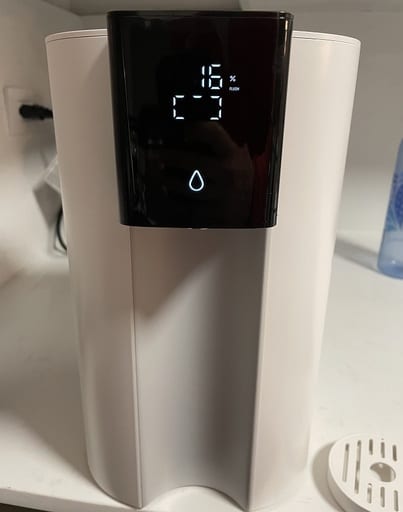


Ask the community or leave a comment
WRITE A REVIEWCustomer Reviews
Leave a review