xTool S1 Review
In partnership with xTool
Table of Contents
About xTool
Founded in 2012, xTool is on a mission to democratize creativity. The company initially focused on educational tools for students through Makeblock. In a pivotal move by the end of 2019, they shifted their attention to laser machines, and in 2021, introduced the groundbreaking xTool D1 product.
This innovation simplifies engraving and cutting, making it accessible to individuals and families. xTool’s commitment to creativity is evident in their internal creation contests, sparking innovative ideas and product improvements. With laser cutting machines, accessories, materials, and user-friendly software, xTool is dedicated to making crafting easier, safer, and more enjoyable.
The xTool S1 represents a pioneering advancement in the field of laser cutting. As the world’s first 40W enclosed diode laser cutter, it boasts a diverse selection of laser modules and a comprehensive array of accessories. This versatility allows it to meet a wide range of DIY requirements, providing users with boundless creative possibilities.
In this xTool S1 review, I’ll share more information on the highly anticipated S1 model, which is scheduled to drop on October 18th, 2023. I’ll cover its key features, accessories, installation instructions, and more. First, let’s start with a list of highlights.
Highlights
- First 40W enclosed diode laser in the world
- Faster and more stable speed
- Offers a brand new positioning method
- Dynamic-focus engraving
- The brand provides instructional videos
- Wide range of accessories available
Why You Should Trust Us
Our mission is to help you make better, more informed purchase decisions. Our team spends hours researching, consulting with medical experts, gathering insight from expert professionals, reviewing customer feedback, and analyzing products to provide you with the information you need.
xTool S1 Review
The xTool S1 is the world’s first Class-1 safety certification enclosed 40W diode laser machine. It sets itself apart by offering eye-friendly operation, allowing users to work without the need for protective goggles. This unique feature not only enhances safety but also provides a more comfortable user experience.
One of the remarkable features of the xTool S1 is its Twin-point Positioning technology. Unlike traditional camera-based systems, this innovation doesn’t require a camera but offers even better precision. It enables more accurate engraving and supports curved surface engraving.
The xTool S1 also comes equipped with an autofocus system, streamlining the engraving process and ensuring consistent results. This feature simplifies the setup and ensures that each engraving is as precise as the last.
In addition to its cutting-edge features, the xTool S1 offers versatility through interchangeable laser modules, a Riser Base, and an Automatic Conveyor Feeder. These accessories enhance the machine’s capabilities, allowing users to work with a wide range of materials in their studio.
As for its specifications, the xTool S1 comes in two laser power options: 40W and 20W, catering to different needs. It features a spot size of 0.080.10mm for the 40W model and 0.080.06mm for the 20W model, ensuring precise engraving.
The machine operates at a working speed of 600mm/s, and the working area varies between models, with the option to extend it with the Automatic Conveyor Feeder.
The xTool S1 supports various connection methods and is compatible with the XCS system, making it accessible from a range of devices, including phones, tablets, and computers. The included software, XCS/Lightburn, supports a variety of file formats, further enhancing its usability.
With a product weight of 20KG and dimensions of 765 x 561 x 183mm (excluding the riser base) or 765 x 561 x 268mm (including the riser base), the xTool S1 is a compact and versatile tool.
Features
In this following section, I’ll break down the features of the machine in more detail for those who need more technical specifications.
First-Class Laser Safety Certification
- Enclosed design: The xTool S1 boasts a fully enclosed, fire-resistant shell design, guaranteeing zero laser leakage.
- Eye-friendly: Its large, high-transparency cover incorporates dual-wavelength filtering capabilities (diode laser and 1064nm Infrared laser), eliminating the need for cumbersome protective glasses while allowing for a clear view of the entire process.
- Powerful smoke exhaust: A robust smoke extraction system ensures your health is safeguarded. Additionally, an extremely powerful active exhaust fan rapidly discharges harmful gasses generated during laser processing, prioritizing your safety and well-being.
- Four-tier safety protection: This includes:
- 5-direction flame detection: An advanced 5-way flame sensor system with four baffles and a laser module offers superior flame detection.
- Lid-open safety stop: Sensors for cover and base plate detection trigger an emergency stop when the cover is opened, preventing laser leaks.
- Tilt/impact detection function: Tilt and collision detection automatically halt and alert you when the unit is disturbed, ensuring safe operation.
- Emergency stop design: A conveniently located emergency stop button allows for immediate process cessation, prioritizing operator safety.
High Power
- 40W high power: Utilizing laser compression technology, it compresses eight 5.5W lasers to achieve 40W, delivering high-power cutting efficiency comparable to CO2 machines. It can cut materials up to 18mm thick solid wood.
- Other laser modules: The xTool S1 is equipped with interchangeable laser modules, including 40W and 20W options, and can easily switch to a 1064nm laser module. This versatility opens up endless processing possibilities for various materials, from wood and leather to stainless steel and acrylic.
- Stable performance at 600mm/s: Enhanced stability with an upgraded guide rail structure and a high-speed movement of 600mm/s unlocks the full potential of the 40W high-power laser, significantly improving efficiency.
Groundbreaking Technology
Possibilities For Enhancing Creativity:
- Automated passthrough: length, redefined: xTool S1 features an Automatic Conveyor Feeder that supports large-scale endeavors. It extends the processing dimensions from 498330mm to 4703000mm with automatic passthrough, ensuring precise and effortless handling of expansive materials for both engraving and cutting.
- Rotary engraving: defying flat limits: Seamlessly paired with the RA2 Pro rotary attachment, the xTool S1 enables creativity on items like tumblers, mugs, spheres, and rings, turning every engraving into a masterpiece.
- Maximized height. Maximized potential: The riser base elevates xTool S1, accommodating engraving on objects up to 125mm tall (for Europe and the UK)/133.5mm tall (for non-Europe and the UK), fueling boundless creativity. There are two types:
- Sold in Europe and the UK: Riser Base that complies with Class I laser safety.
- Sold in non-Europe and the UK: Riser Base that complies with Class 4 laser safety and can be used with the Automatic Conveyor Feeder.
Other Features
- Smart air assist: Achieve flawless results, hands-free. The air assist system automatically adjusts the air flow size according to the processing status to ensure the best results, helping you process and create perfect outcomes.
Accessories
xTool offers a range of accessories to complement and enhance the capabilities of the xTool S1 laser cutter. These accessories are designed to optimize performance, improve safety, and expand the creative possibilities for users.
Here’s a closer look at some of the key accessories available for the xTool S1:
Air Assist
This accessory is designed to enhance the cutting performance of the xTool S1 by providing boosted airflow for cleaner and more precise cuts. It plays a crucial role in achieving flawless results and maintaining the quality of your laser-cut creations.
Honeycomb
The honeycomb accessory is a key addition for achieving neater and cleaner cutting results. Its design allows for efficient material support, reducing the chances of scorch marks and ensuring a polished finish to your laser-cut projects.
Riser Base
The Riser Base serves the purpose of elevating the xTool S1, enabling it to work on thicker and larger objects. It comes in two variations, one compliant with Class I laser safety standards for Europe and the UK and the other meeting Class 4 safety standards. The latter version can be used in conjunction with the Automatic Conveyor Feeder for added convenience.
RA2 Pro
The RA2 Pro is an essential accessory for those looking to achieve precise cylinder engraving with the xTool S1. When used in combination with the Riser Base, it enables you to explore a wide range of creative possibilities on cylindrical objects.
Automatic Conveyor Feeder
This accessory, intended for use with the Riser Base, is particularly useful for large-scale projects. It automates the process of engraving and cutting materials up to 96 inches in length, providing precise and hassle-free handling of expansive materials.
Fire Safety Set
The xTool S1 offers the world’s first full auto fire safety set, ensuring that your workspace remains secure during laser cutting operations. This accessory adds an extra layer of protection to prevent and manage any potential fire hazards.
Smoke Purifier
The smoke purifier is an essential component to maintain air quality during laser cutting. It has the capability to purify the air with an impressive 99.97% efficiency, ensuring a cleaner and healthier working environment.
1064nm Laser Module
This accessory allows for all-metal engraving, expanding the range of materials that the xTool S1 can work with. It opens up new possibilities for creating intricate designs on various metal surfaces, providing limitless options for your laser-cut projects.
How To Operate The xTool S1
Getting started with your xTool S1 is a breeze, and here’s a simple step-by-step guide to help you on your way:
- 1. Unboxing: Start by unboxing your xTool S1, taking care to inspect and verify that all components are present.
- 2. Assembly: Follow the user manual provided with your xTool S1 to ensure proper assembly and setup. This manual will guide you through the steps required to fit your machine.
- 3. Software Installation – XCS: To get started with your xTool S1, you’ll need the XCS software. Visit the xTool website at XCS Software Download to download the latest version.
- 4. Lightburn Software: For more advanced functionalities and additional options, you can also use LightBurn with your xTool S1. Follow these steps to set it up:
- Download LightBurn from LightBurn’s website.
- Once downloaded, install LightBurn on your computer.
- Configure LightBurn to work with your xTool S1 using the provided instructions in the LightBurn User Manual for S1.
- 5. Testing: With your xTool S1 assembled and software installed, you’re ready to start testing your machine. Ensure everything is working correctly by performing test runs on various materials.
It’s worth noting that LightBurn offers basic processing functions, including focusing, framing, and support for flat and rotary attachments. However, as a third-party software, LightBurn may not be perfectly compatible with all features of the xTool S1.
Specifically, features such as real-time laser module positioning, material area measurement, and curved surface mode may not be fully supported by LightBurn. If you require these specific features, consider using the XCS software provided by xTool for optimal compatibility and performance.
Who Is xTool S1 For?
The xTool S1 is a Class-1 certified laser cutter designed to equip creative individuals, artists, educators, and small business owners with the right tool for the job. It provides a safe and precise solution for cutting and engraving a variety of materials. Whether you’re a hobbyist, entrepreneur, or educator, the xTool S1 simplifies the process of turning your creative ideas into tangible and personalized creations.
xTool S1 Reviews: What Do Customers Think?
Although the xTool S1 has just been released, I found several comments and reviews of the S1 on the xTool website and other platforms, all giving high ratings to the product and praising the overall quality of customer service offered by xTool.
Below are some external reviews of the xTool S1:
- xTool M1 review by Creative Bloq: 9/10 stars
- xTool D1 Pro 20 W review by Tom’s Hardware: 4.5/5 stars
- Judge.me: 4.9/5 stars for xTool from 9,797 reviews
- Trustpilot: 4.5/5 stars and a score of “Excellent” from 176 reviews
As you can see, xTool is well-loved in the online community of DIY enthusiasts and professionals. Here are some comments I compiled as of October 2023 from the brand’s product page.
“XTool fully stood behind my attempts to troubleshoot a technical issue with the limit alarms/switches on my D1Pro, 40 Watt unit. It did take some time but XTool responded quickly and well via email, checked on my progress and sent replacement parts as we communicated through the problem.”
“I have an xTool M1 10w and it’s fantastic to work with. My first laser, very easy learning curve, great software and cleaning is easy.”
“I have been so busy and having fun with my machine that I completely forgot about the review. I have a D1 10w and I am absolutely in love with it. The precision of cuts and engraving is fantastic. There is always something new to learn so you are never bored. I can’t even imagine what you can do with the extension and with the D1 20w.”
Therefore, we can conclude that the xTool S1 seems to have made a positive impression on its users. From ease of use to efficient packaging, customers appreciate the machine’s capabilities, especially its user-friendly nature. While some wish for additional features like extended fan runtime, the overall sentiment is one of excitement and satisfaction. The xTool S1 appears to be a promising tool for both beginners and experienced users, offering potential for creative projects and even income generation.
Is xTool Legit?
xTool is a legitimate retailer with a wide social media presence on various platforms. It has a positive reputation online, with many YouTubers and media outlets leaving reviews for their laser printers and accessories. Some notable publications that have left testimonials for xTool include The Gadgeteer, Creative Bloq, and Make Use Of.
Is xTool S1 Worth It?
The xTool S1 is a groundbreaking laser cutter that stands out as the world’s first Class-1 certified enclosed 40W diode laser machine, offering both safety and convenience by eliminating the need for protective goggles. With features like Twin-point Positioning, autofocus, interchangeable laser modules, and a wide range of accessories, it’s definitely worth adding to your holiday wishlist.
xTool Promotions & Discounts
While I was writing this xTool S1 Review I ended up finding an amazing offer, check it out: On Black Friday, xTool will offer discounts of up to 60%. Specifically for the S1, you can get the 40W Basic Kit with $300 off, and the S1 20W Basic Kit comes with an impressive $400 off. Don’t miss out on these fantastic deals to enhance your crafting experience with xTool’s innovative products!
Where To Buy xTool S1
The xTool is dropping TODAY, October 18th, at 6 PM, PDT. You can set a reminder for yourself through the brand’s website and launch on YouTube Live.
FAQ
Who Owns xTool?
The company was launched in 2012 under the leadership of founder and CEO Jasen Wang.
What is xTool’s Shipping Policy?
xTool ships to the United States (excluding select regions), Canada (excluding certain areas), Australia, New Zealand, South Africa, Israel, Singapore, China, and Hong Kong. Shipping times and costs vary as such:
- Within the US: Free shipping for specific items, machines ship free on orders over $99, accessories are $15 on orders under $99.
- Canada: Certain items have free shipping, machines ship free for orders exceeding $99, accessories are $15 on orders below $99, and materials are $30.
- Australia: Free shipping for specific items, machines ship free on orders over $99, accessories are $15 on orders under $99.
- Other Countries/Regions: Shipping costs are calculated during checkout.
xTool recommends that customers ensure that the shipping address is accurate; modifications can be requested within 48 hours of purchase. Notification emails will be sent to the provided email address.
What is xTool’s Returns Policy?
xTool puts a strong emphasis on customer satisfaction. If you want to cancel or change an order that has not yet been shipped, email [email protected] to work out a solution. For all other packages, the brand gives you 30 days from the date of delivery to make returns. Simply email [email protected] to initiate the process and allow up to 3-5 business days.
There are several conditions that the item needs to meet in order for a return to be approved, and customers should expect that a small service fee may incur. For example, all orders must include the original receipt and intact products, with machines having been used for fewer than 50 times. Products such as materials and filters purchased separately cannot be returned.
Lastly, return items must be mailed to the address provided in your confirmation email; drop-offs will not be accepted!
How To Contact xTool
I hope you found this xTool S1 review useful! For any other questions, get in touch with the brand through the following channels:
- Email for pre-sale/ shipping questions: [email protected] or [email protected]
- Email for customer support: [email protected] or [email protected]
- Phone for pre-sale/ shipping questions: +1 (970) 638-7030
- Phone for customer support: +1 (775) 587-7760
- Contact form on their website.
Next, check out some of our recently published articles:
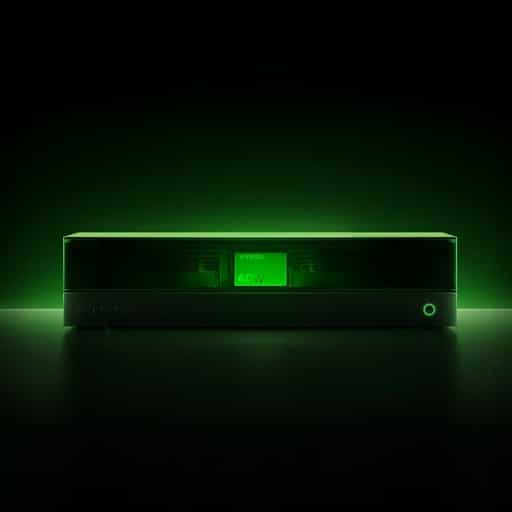

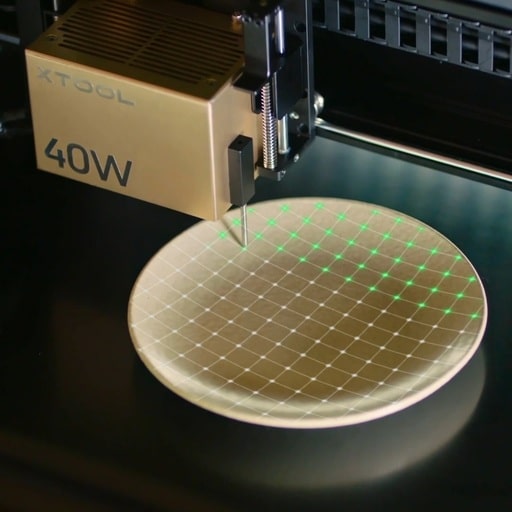

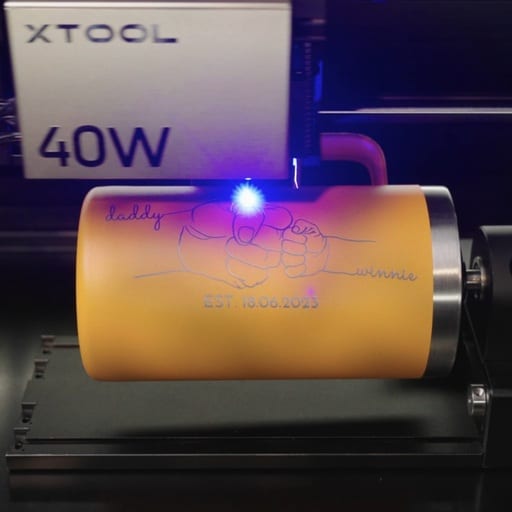










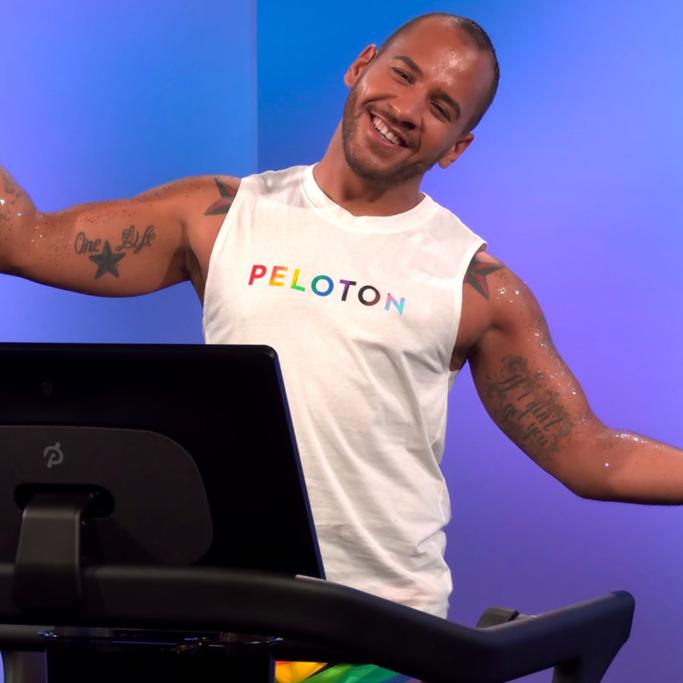
Ask the community or leave a comment
WRITE A REVIEWCustomer Reviews
Leave a review